Travel
You should never travel without AirTags — here’s what to know
If you’re a frequent traveler, you’ve likely experienced the panic of misplacing your luggage or belongings at some point. Fortunately, Apple’s innovative AirTag device can help alleviate those stressful situations. This small yet mighty accessory has quickly become a must-have for travelers, allowing you to keep track of your possessions with ease.
But how exactly do AirTags work, and why are they so important when it comes to traveling?
The technology behind AirTags

At their core, AirTags are Bluetooth tracking devices that leverage Apple’s Find My network.
Unlike traditional GPS trackers, AirTags don’t use satellite navigation. Instead, they emit a Bluetooth signal that securely connects to nearby Apple devices within the Find My network. This network comprises hundreds of millions of Apple products, including iPhones, iPads, and Macs, all working together to pinpoint the location of your AirTag.
Here’s how AirTags work
Let’s say you’ve attached an AirTag to your checked luggage. As your bag moves through the airport, the AirTag will connect to any nearby Apple devices, such as those carried by fellow travelers or airport staff. These connections help triangulate the AirTag’s location, which is then relayed back to your iPhone through an encrypted and anonymous process, ensuring your privacy is protected.
How to set up and use AirTags

Getting started with AirTags is easy:
- Remove the plastic tab from a new AirTag to activate it, then bring it near your iPhone or iPad.
- Follow the on-screen prompts to connect the AirTag to your Apple ID.
- Once set up, the AirTag’s current or last known location will be displayed in the Find My app.
Within the app, you can play a sound on the AirTag to help locate it, enable Lost Mode (which will notify you if the AirTag is detected by the Find My network), set up location notifications, and even rename the AirTag for easy identification.
The travel advantages of AirTags

AirTags offer a bunch of benefits for travelers, particularly when it comes to keeping track of checked luggage.
When you attach an AirTag to your suitcase, you can monitor its location throughout your journey and make sure it gets onto your flight. Plus, if your bag does go missing, you may be able to provide location information to the airline.
AirTags also come in handy for tracking other travel essentials, such as keys, wallets, backpacks, and even pets. This gives you peace of mind, knowing you can quickly locate them if they ever go missing.
Bottom line

Apple’s AirTags leverage the company’s huge Find My network to allow users to track the location of luggage, keys, wallets, and other valuables through an encrypted and anonymous Bluetooth connection to nearby Apple devices. Travelers can attach an AirTag to their belongings so they can monitor their possessions throughout a journey, quickly locate misplaced items, and even potentially provide airlines with location data to recover lost luggage.
Editors’ Recommendations



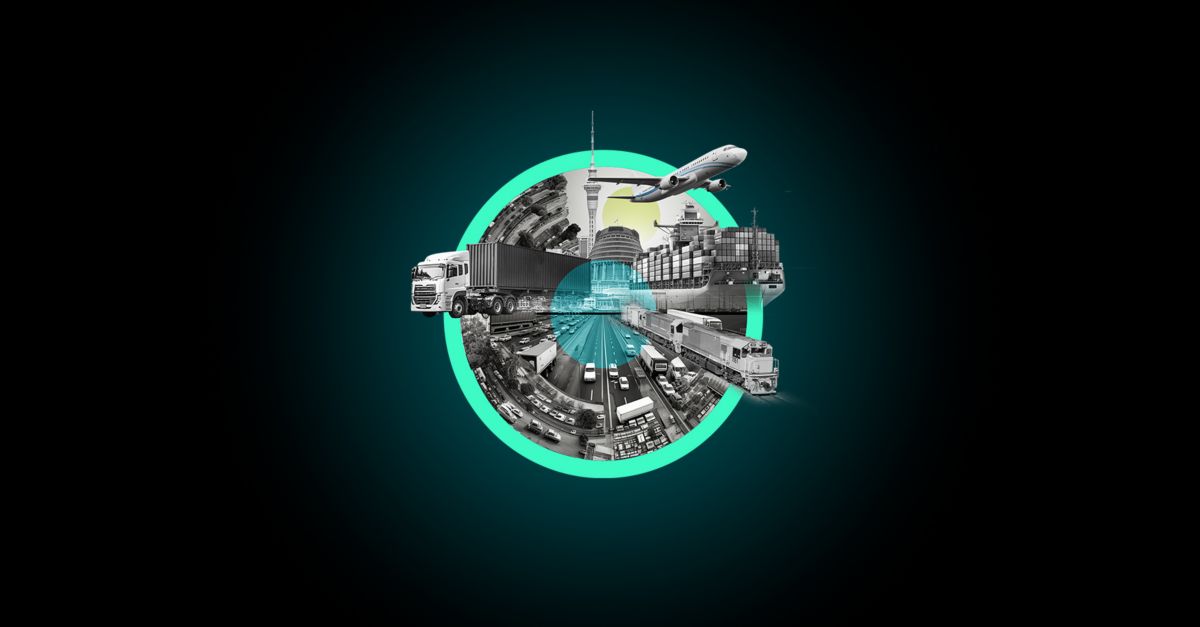



:max_bytes(150000):strip_icc()/roundup-writereditor-loved-deals-tout-f5de51f85de145b2b1eb99cdb7b6cb84.jpg)


