Microsoft has more plans to integrate its Copilot for Microsoft 365 generative AI assistant service in many of its current software products in the near future. In the company”s latest overview for Copilot, it shared some upcoming features that will roll out in July.
One feature that”s due in July will allow users to access the Microsoft Designer AI art creator inside Word and PowerPoint apps. Microsoft says:
To do this, they just open Copilot and use a prompt to create an image… and Copilot will generate the image. Users can also open Copilot and type a prompt telling it to find an image…, and Copilot will find options from Microsoft’s stock photography library to select from. In PowerPoint, Designer will automatically add the image into a compelling slide design.
Another feature that is scheduled to roll out next month is Copilot in SharePoint Text v1. It will allow SharePoint users to ask Copilot to rewrite current texts on SharePoint news posts and sites. It adds:
Within seconds, users can easily change the tone of their text, review the content before replacing it, make the text concise or longer, and even auto rewrite the text.
Finally, Microsoft has revealed it has expanded the access of Copilot for Microsoft 365 to a number of its software stand-alone subscriber plans. Each of these plans can now add the service as an add-on:
- Microsoft 365 Apps for business and enterprise
- Microsoft Teams Essentials, Enterprise, and EEA
- Exchange Kiosk, Plan 1, and Plan 2
- SharePoint Plan 1 and Plan 2
- OneDrive for Business Plan 1 and Plan 2
- Microsoft Planner Plan 1 (formerly Project Plan 1)
- Microsoft Project Plan 3 and Plan 5
- Project Online Essentials
- Visio Plan 1 and Plan 2
- Microsoft ClipChamp
Copilot for Microsoft 365 currently costs $30 a month, paid as an annual subscription.




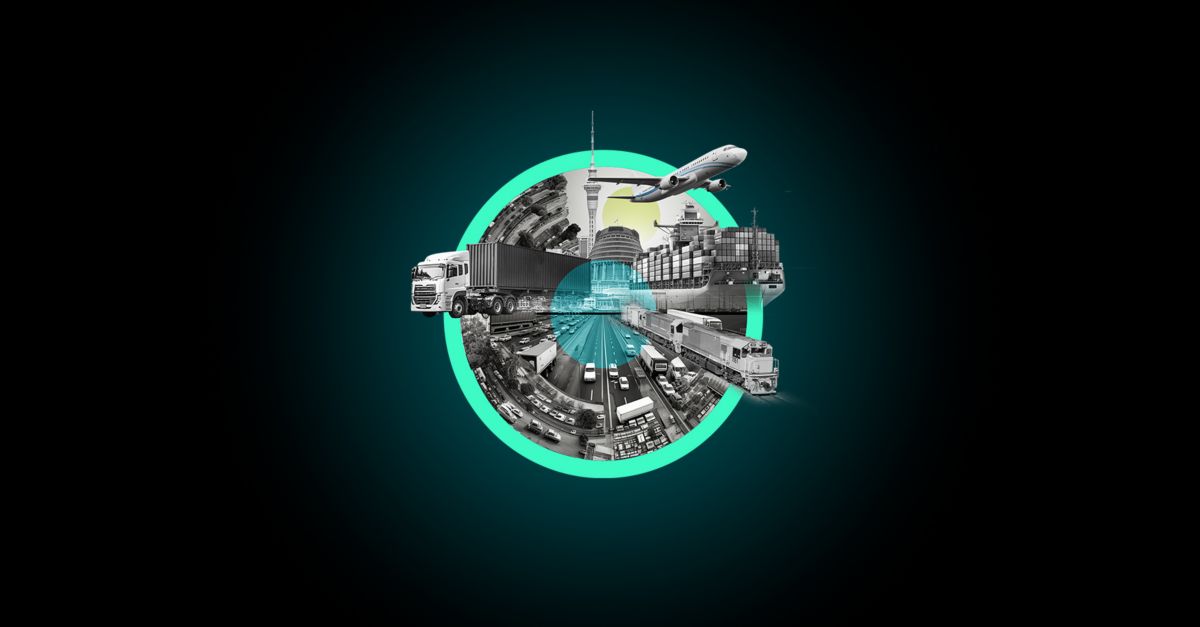



:max_bytes(150000):strip_icc()/roundup-writereditor-loved-deals-tout-f5de51f85de145b2b1eb99cdb7b6cb84.jpg)


