Tech
My Lengthy, Frustrating Quest To Become A PC Gamer

Growing up, the sole PC I had access to was an ancient Dell that my dad used for work and softball scheduling, which could only really (barely) run The Sims 2. My parents were jocks and didn’t understand how anyone would pay thousands of dollars for a computer, so it wasn’t until I started my career in games journalism that I was able to test a powerful, impressive, glowing gaming PC—and even then, I’d only have them in my possession for a few months at most. PC gaming is growing faster than console gaming is, so I’ve become somewhat determined to evolve into a PC gamer (who will likely still use a controller because my little hands struggle with mouse and keyboard inputs), and my journey has been an arduous one.
There are two main types of gaming PCs: prebuilds and custom builds. Prebuilds are what it says on the label: they’re fully built PC towers complete with all the bells and whistles you need to enjoy gaming that can essentially be plugged in and used straight out of the box. Custom builds require you to source the key internal components yourself, from the graphics card to the processors to the cooling systems. They allow for far more fine-tuning and customization than a prebuild, but they inherently require a level of technical prowess that can be quite daunting.
Read More: Installing A Video Card: The Kotaku Review
During my time at GamesRadar, I had a loaner PC from iBUYPOWER that served me well. It was a prebuild that I used to play Warzone and Overwatch and occasionally stream on Twitch, requiring little from me in terms of setup other than removing some cushioning and plugging the tower in. It’s been nearly two years since I had a gaming PC, though, and my attempts to get back into the swing of things have been frustrating as hell.
The trials and tribulations of PC gaming
A few months ago, iBUYPOWER sent me a prebuilt PC to test/review that required that I install the graphics card in it (a GeForce RTX 4070). I followed the instructions, lying prone on the floor of my apartment as I unscrewed the brackets that would hold it in place, desperately trying to keep my cat away from all the tiny screws and delicate parts. I watched YouTube tutorials before I even attempted this process, nervous that my clumsy fingers would snap off a delicate (and crucial) plastic tab. When I placed the graphics card in the tower, I heard the telltale click of it slotting into the PCie (peripheral component interconnect express) port, connected the internal power cables, closed everything back up, plugged in all the peripherals and the HDMI cable, and heaved the beast under my desk.
When I turned it on, however, my monitor said there was no signal. I tried other cables. I uninstalled and reinstalled the GPU. Nothing. I figured maybe the monitor, dormant for nearly a year, was the culprit, so I lugged it out into my living room to check if it would display my Xbox Series S. It did, so I lugged it back into my bedroom and tried again. No luck.
To their credit, iBUYPOWER’s rep was kind and responsive, and did their best to help me get the old PC shipped back and send a new one out, though it took a few months to get it all sorted, during which the space I had cleared out for the gaming PC accumulated dust. I assumed the problem was a user error, a reminder that I am woefully inadequate in the world of PC gaming—until the second PC had the same issue. Determined to troubleshoot it, I put out a call for help on social media, and dozens of learned PC gamers came to my aid. One person walked me through every step of installing the card again, with me sending videos and pictures to them to ensure that I had, indeed, done it correctly.
Then, after it still didn’t work, the person helping me noted that this specific rig had a Hyte riser cable connector in, which is just for aesthetics as it allows you to mount your graphics card upright. They suggested that I unplug the Hyte riser cable and slot the GPU on its side in a different PCie port to see if the cable was the issue, not my GPU installation. So I opened the damn thing up again and got to it, my hands shaking as I tried to ensure nothing snapped off in the process. After successfully unplugging the riser cable, I discovered that the “low profile” layout of the case meant the graphics card couldn’t fit in any other slot. Dejected, defeated, and covered in sweat, I boxed the PC up and prepared to send it back again, thanking iBUYPOWER for their time and energy and abandoning my PC gamer dream.

A PC gaming breakthrough
A generous internet friend who lives near me saw me tweeting my PC woes and offered to let me borrow their old tower, informing me when I came to pick it up that all I would need to do was get Windows downloaded onto it. I stood there, sweating on the sidewalk, realizing the new problem I had created for myself: downloading Windows onto a wiped PC required me to get a version of the OS onto a USB drive, which I could then plug into the tower—and the only functioning computer I have at home is a MacBook Air with no USB ports.
Still, I hauled the tower back to my apartment, where I sat on the floor for about half an hour, dissociating, until I had a eureka moment: the iBUYPOWER’s motherboard display port would at least let me use the PC to download Windows onto the flash drive. So, I unboxed the damn thing again, chided my cat for immediately jumping into the box, and set it up in my living room. A few hours and several questions to my PC builder friend later (where do I download Windows, what the hell is Rufus, which boot device do I select), I had Windows running on my friend’s PC.
Then, after all that work, after all the sweat and frustration, NZXT sent me over their own prebuilt PC, which already had its graphics card installed (I had told them of my installation woes, and how I’d given up on trying any sort of custom work). In an almost mind-numbingly hilarious manner, the absolute beauty (the Player: Three Prime, which will run you a cool $3,700 and looks like a gorgeous, techno fish bowl when turned on) booted up with no issue whatsoever.
It took me less than 20 minutes to take the behemoth out of the shipping box and set everything up, after which I collapsed back onto my bed and let out the kind of maniacal laugh you’d expect to hear from a horror movie villain. Hours upon hours of struggle, months of waiting, and this beautiful thing turned on like a light switch. I think it’s prebuilds or nothing for me, guys.
.



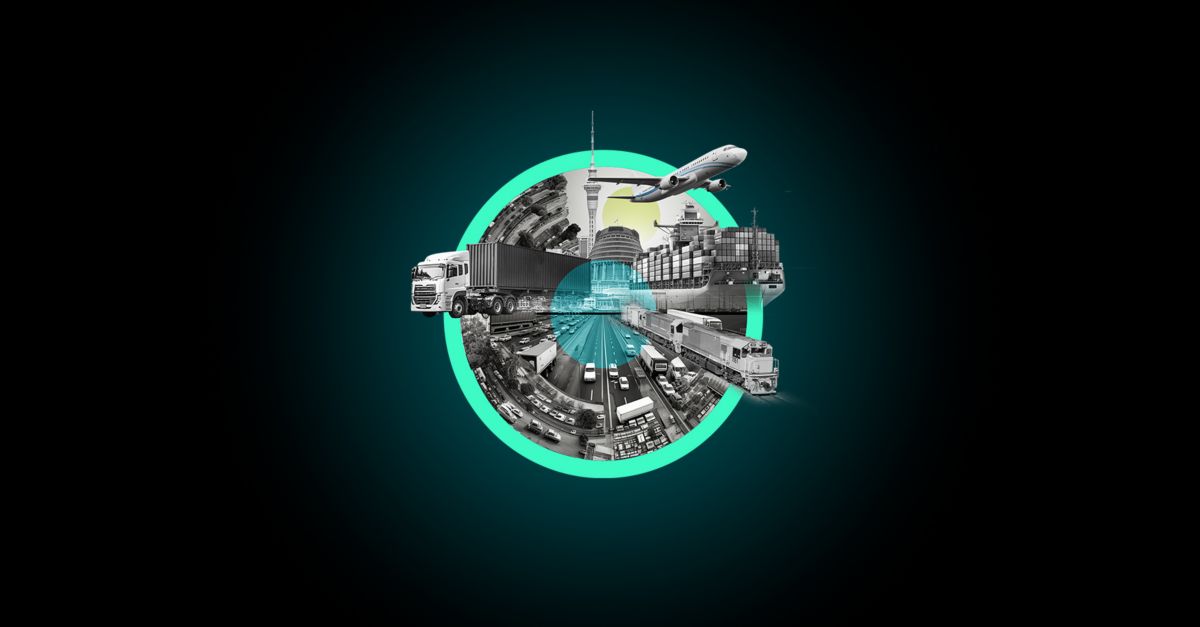



:max_bytes(150000):strip_icc()/roundup-writereditor-loved-deals-tout-f5de51f85de145b2b1eb99cdb7b6cb84.jpg)


