Travel
Here’s everything you need to know about the Flighty app – The Points Guy

I’ve been obsessively tracking my flights for years.
I know it’s superstitious, but I always text myself the flight information ahead of a trip so I can track my route on JetLovers.com. Somehow, I’m convinced it wards off a canceled flight. In any case, I’ve also previously used Google or another of my favorite apps, FlightRadar24.
But a new player in the space has made me a convert.
Flighty is a fairly new flight-tracking app that helps me track my flights on a day-to-day basis and keeps an ongoing record of my travels worldwide. The paid version even gives you a year-end summary that can be a fun look back.
Here’s everything you need to know to decide if you should invest in this fun app.
What is Flighty?
Flighty is an Apple iOS app that launched in 2019, and it shares real-time updates on your flights, including delays and cancellations. Sometimes, it knows when a flight is having issues before your airline app does.
“I love Flighty because it organizes all my flights and lets me know about changes many times before the updates show on the board at the airport or at the gate,” said Mike Panzarella, chief technology officer of Rocket Dollar. He’s been using Flighty since January 2023 and swears by it.
“It helps you feel calm and helps you understand issues before the throngs of others do ahead of you which is fantastic,” he said. “I think it simplifies travel. It’s almost like having an assistant or travel agent for $49 a year.”
There are paid and free versions of Flighty. The free version gives you real-time updates on delays or cancellations and will alert you to gate changes, departure and arrival times, and when to check in. You’ll also be able to track your flight, but you won’t get push notifications or many of the other advanced functionalities.

Daily Newsletter
Reward your inbox with the TPG Daily newsletter
Join over 700,000 readers for breaking news, in-depth guides and exclusive deals from TPG’s experts
The upgraded version is called Fighty Pro, and it costs $3.99 a week if you pay as you go or $3.99 a month if you buy a one-year membership for $47.99. You can also buy a lifetime membership for $249. (I ended up buying a one-year membership since I wanted to give it a good test run but wasn’t ready to commit to a lifetime.)
The paid version has many more bells and whistles. Here are just a few of Flighty’s features:
- It automatically pulls in future and historical flights from your calendar.
- Passenger flights are displayed on the screen when you open the app.
- It gives you a countdown to your trip (up to 365 days in advance).
- The app runs through 15 stages of a travel day, including the time until boarding and delays.
- It displays your booking code and check-in information.
- Live tracking of your flight begins 24 hours before your trip.
- It will alert you to airport delays, late plane arrivals and other issues.
- It also shows you taxi, takeoff and landing times.
- A progress bar displays while you are in flight.
- You’ll be made aware of your arrival gate and baggage claim carousel upon landing.
According to the company, “Flighty was named an Editor’s Choice app by Apple within days of launch.” Indeed, I’ve found it a useful tool and especially fun since it appeals to my AvGeek interests.
How much is Flighty?
1 of 5
The Flighty Pay-As-You-Go plan’s real-time activities. FLIGHTY
If you want a family plan, you can choose one for $7.49 a month ($89.99 billed annually) or $449 for a lifetime.
Flighty lets you know when your flight is delayed
Flighty will let you know if your flight is delayed in many cases. This can keep you from getting to the airport earlier than you need, thus saving you valuable time. According to the company, the No. 1 cause of delays is a late plane that is headed to get you. Flighty says, ” … we automatically monitor that for 25-hrs prior to departure.”
Flighty will alert you to airport delays, late plane arrivals and other issues with your flight. A good example of that can be seen in the screenshots below. Flighty alerted me several hours before a flight to Cancun, Mexico, from San Francisco, and I was able to take my time getting to the airport ahead of the flight.
1 of 4
Flighty delayed flight notification. FLIGHTY
However, I have found that Flighty isn’t perfect at tracking delays. A recent long-haul flight between New York’s John F. Kennedy International Airport (JFK) and Honolulu’s Daniel K. Inouye International Airport (HNL) was delayed nearly three hours, with nary a notification from Flighty.
Flighty did let me know when we pushed back from the gate but failed to follow the flight as it ended up taking a mechanical delay and returning to the gate.
In fact, to this day, Flighty records that the flight left on time, even though we ended up leaving about three-and-a-half hours late.
Still, despite the imperfections, the app provides valuable information that most third-party tracking companies don’t offer.
For example, its “Where’s My Plane?” feature, which tracks your plane starting 25 hours before your flight, is a consistently reliable function.
With this feature, you can better anticipate when a delay might occur, giving you time to make other arrangements before a formal announcement (if needed).
Flighty notifies you while in the air
Flighty lets you know which gate you are leaving from or arriving at, as well as any gate changes that occur on the day of travel. The app is also a frequent presence while you are on a flight. It will let you know if your flight is on time and how long you have left on the flight.
On a recent Atlanta flight, Flighty let me know the flight would be arriving a bit early.
The app also tracks delays while you’re in the air, as you can see with this notification about a flight from New Orleans to New York. Flighty not only let me know that my flight was delayed but also how late the plane would arrive.
Another example of an inflight delay notification came when I flew Hawaiian Airlines’ brand-new Dreamliner from Honolulu to San Francisco. As you can see, the flight was slightly delayed. In addition to showing the new arrival time, Flighty also displayed a nifty map of the San Francisco Bay Area and what San Francisco International Airport (SFO) was looking like that day.
These features can be helpful or, at least, interesting when you are flying and may save you from having to open another app. They can even keep you updated when you aren’t connected to the internet since the clock remains active.
For a traveler like me who gets anxious during travel, Flighty is super helpful. I feel like I’m always well informed during my trips and a little ahead of the game compared to other travelers.
Flighty can keep your friends and family in the loop
You can also invite friends and family to share information with you on Flighty. Simply invite friends via a text message. Once they accept, you can set custom alerts and keep track of their flights and vice versa.
Flighty will update you if your friends and family have a flight change, cancellation, delay or other issue arise, depending on how you’ve customized the settings.
“No other service has ever successfully built ‘friends for flying,'” said Flighty founder Ryan Jones in a press release. “They all try to make it social and public. But that’s not what users want. They want to share with just a few friends and family, all privately, without signing up for a new service.”
Flighty will also give you data on your upcoming flights
Flighty also gives you interesting data on your upcoming flights. You can see whether your flight is on time and the filed flight plan, among other options.
Flighty can provide data on your past year of travel
One of the app’s best features is “Flighty Passport.” This option lets users view and share their personal travel map, mileage and other fun stats from their past year of flights. It will even pull data for your lifetime of flying.
As you can see, it shows me flights from both my current year of travel and prior years.
1 of 2
Flighty Passport’s 2024 tracker. FLIGHTY
According to Flighty, I’ve flown roughly 500,000 miles on 20 different airlines. That’s a pretty big undercount, but more on that below.
The app also tells you how many hours you’ve lost to delays by the year and throughout your lifetime.
In total, I’ve lost a whopping 44 hours to delays, according to Flighty.
Flighty is an AvGeek’s dream
One of the best things about Flighty is all the information about your flights that the app has for you. It’s wildly appealing if you are any kind of AvGeek.
The app tells you your most common aircraft type, the number of different jets you’ve flown, detailed information on each of your flights and lots of other interesting aircraft stats.
1 of 4
Flighty showing your aircraft stats. FLIGHTY
These are only a few examples of what you’ll find in the app.
Flighty isn’t perfect
As I mentioned above, Flighty doesn’t pick up all delayed flights, but there are a few other quirks that have frustrated me and some other users.
Panzarella told me that Flighty lost one of his segments after an Aeromexico flight he was on got diverted.
“The final and original destination was never picked up from the diversion airport,” he said. “It doesn’t accurately reflect my flight totals for the year.”
He told me he even flagged it to Flighty, but it was never adjusted.
I’ve found that the app hasn’t found all my historic flights either. Some of my flights aren’t integrated with my work and personal calendars, and Flighty has had a hard time finding many of my flights, especially from years past. My lifetime totals are wildly inaccurate, and even last year’s stats are missing many flights.
Panzarella told me he’d had better luck.
“I integrated it with Tripit, and it’s seamless,” he said. “Tripit ingests my emails and then publishes them to Flighty automatically.”
Indeed, once I had integrated Flighty with TripIt, it did find more of my flights, but some were still missing.
The good news is that as the year goes on, I can keep an eye on my flight stats to ensure that all my flights are recorded going forward. You can also go back in time to add previous flights that might be missing from your lifetime totals, but that’s going to be a project for me for another day.
Related reading:

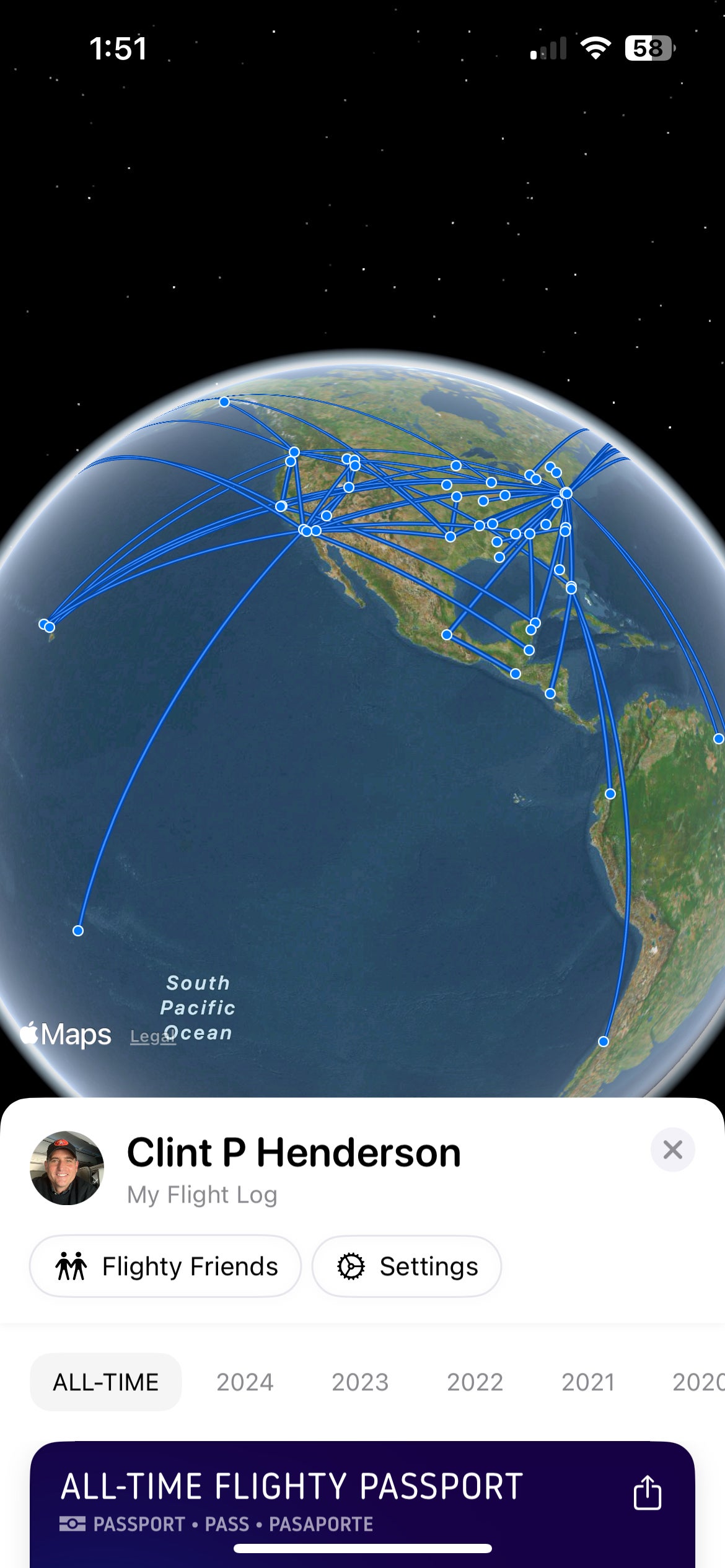
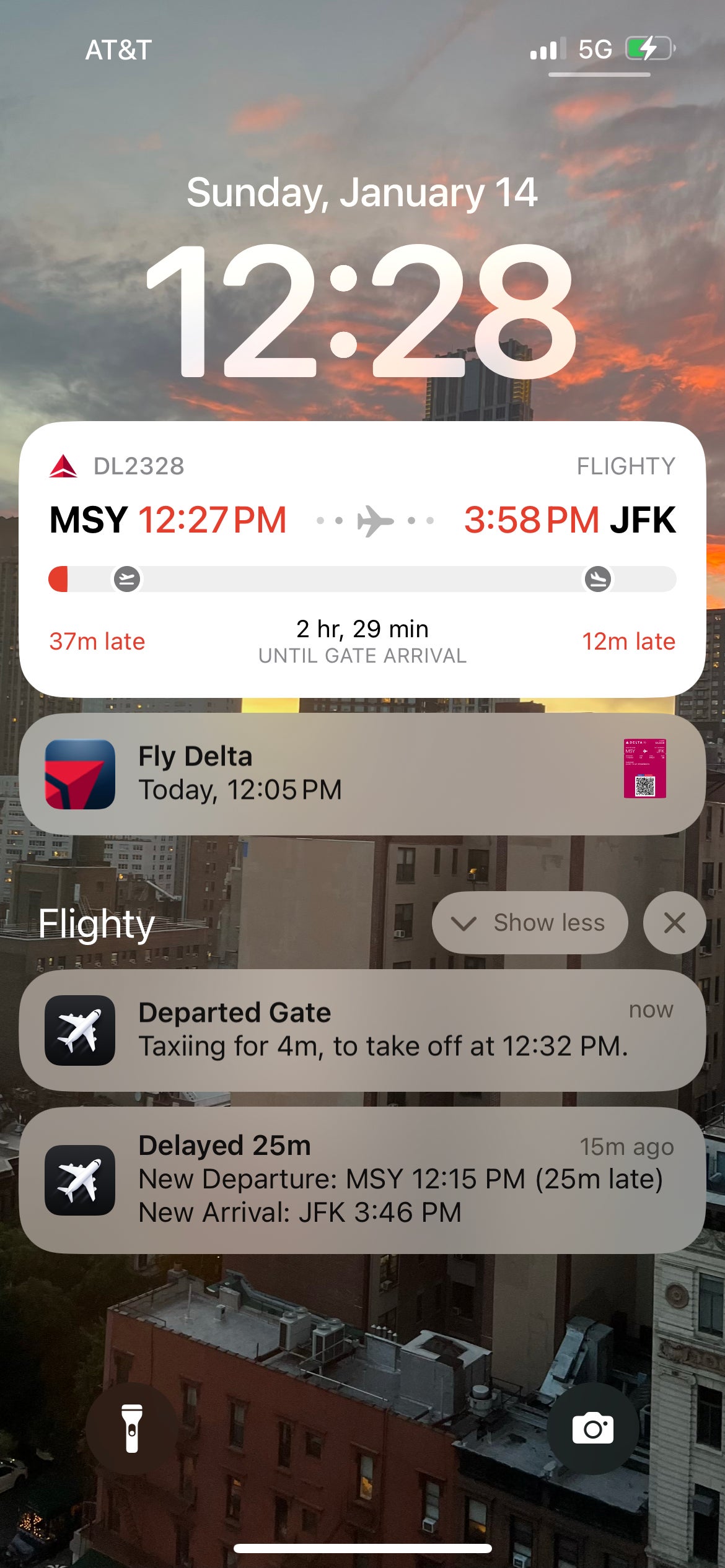
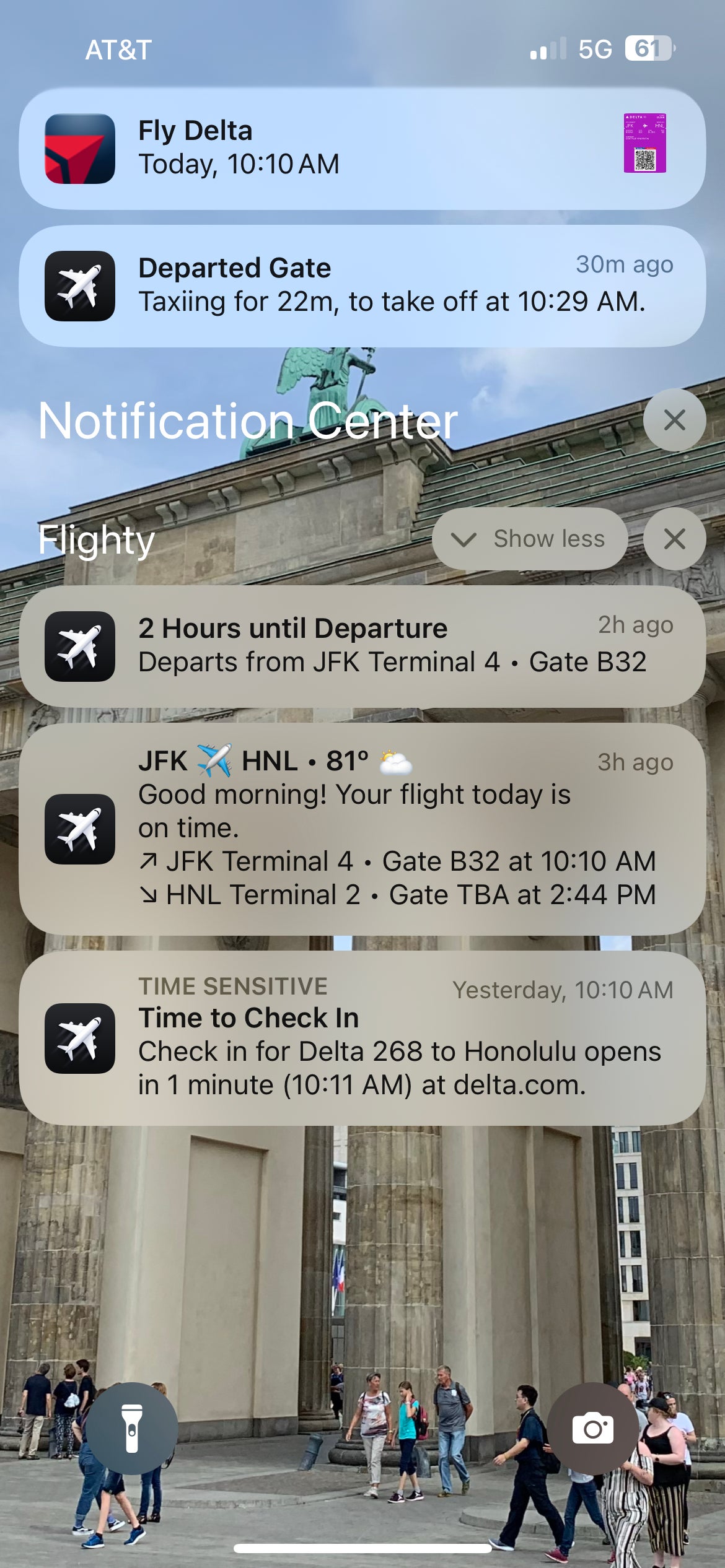
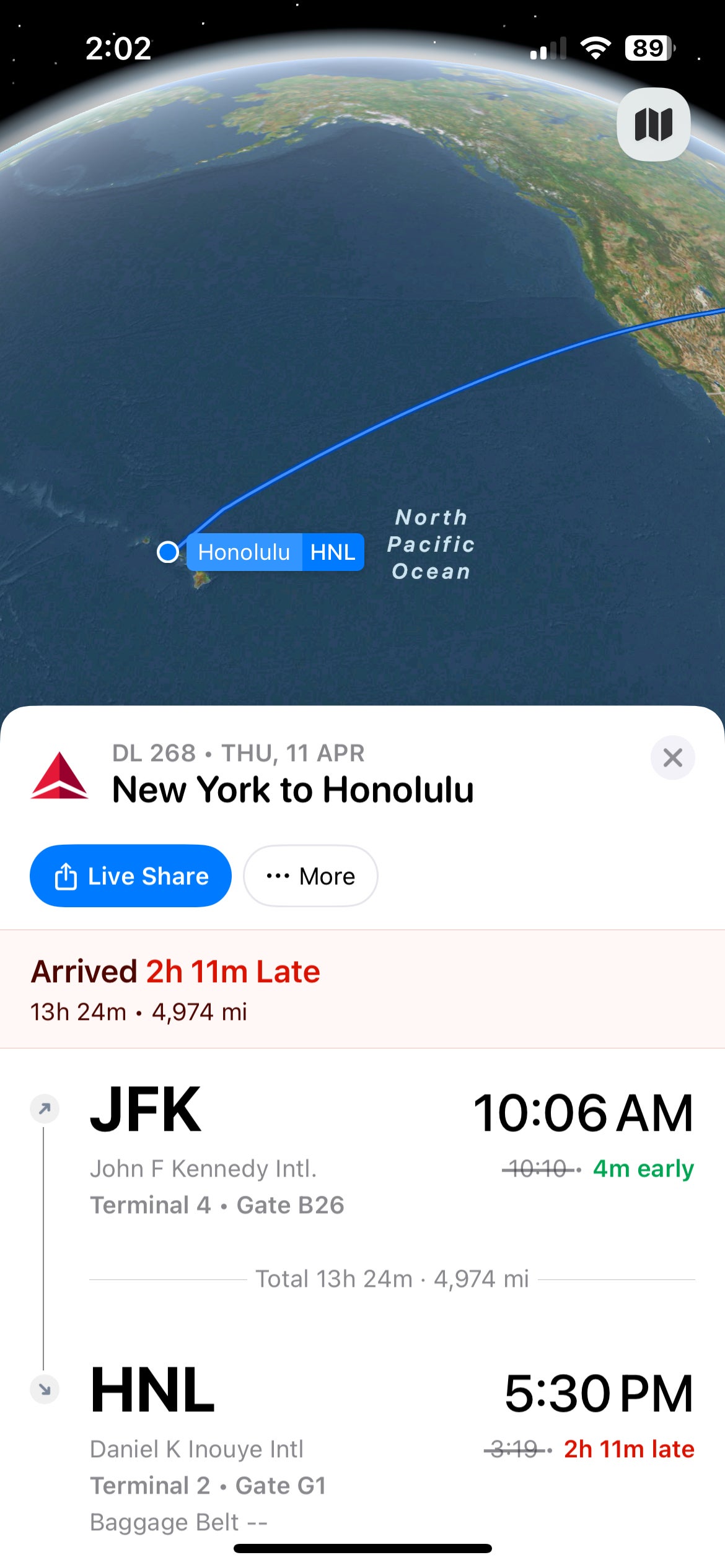
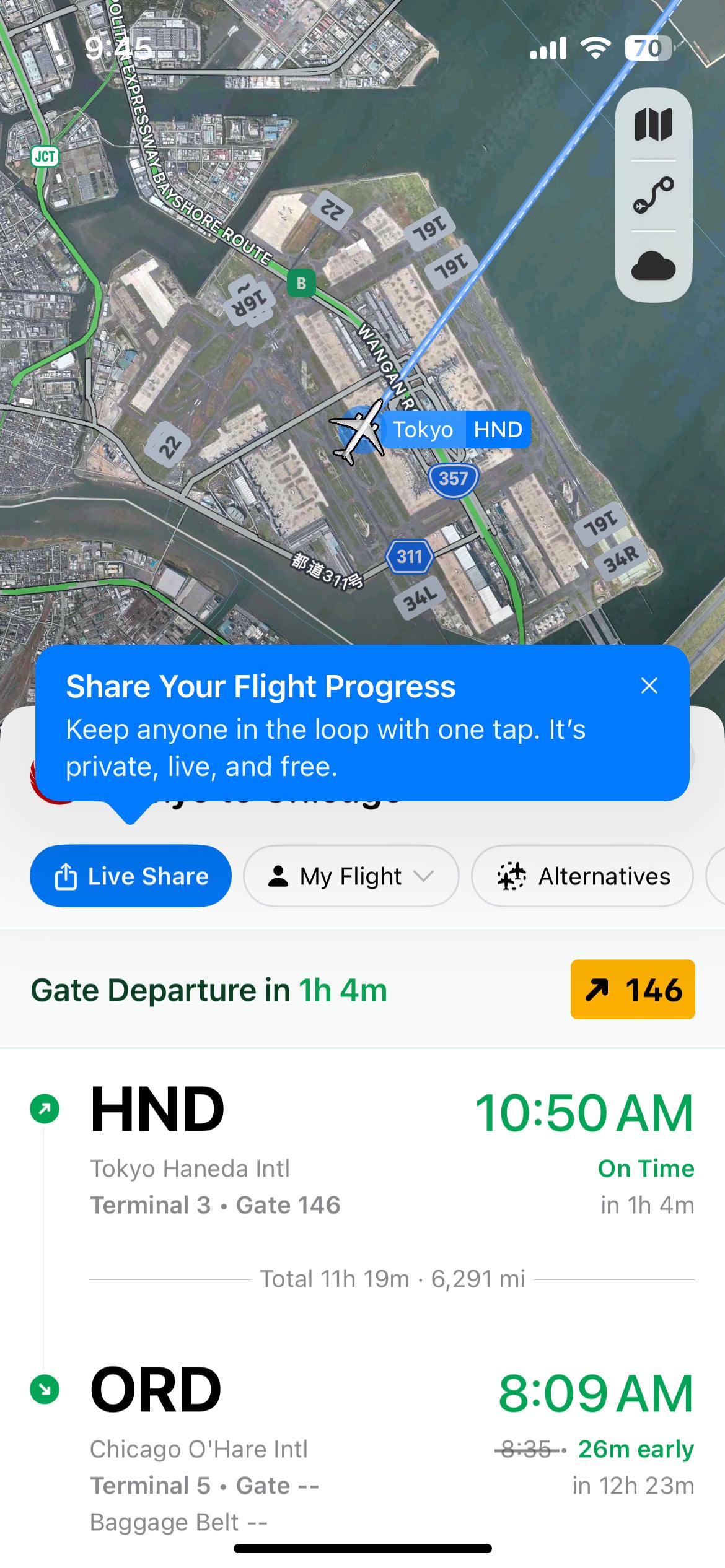
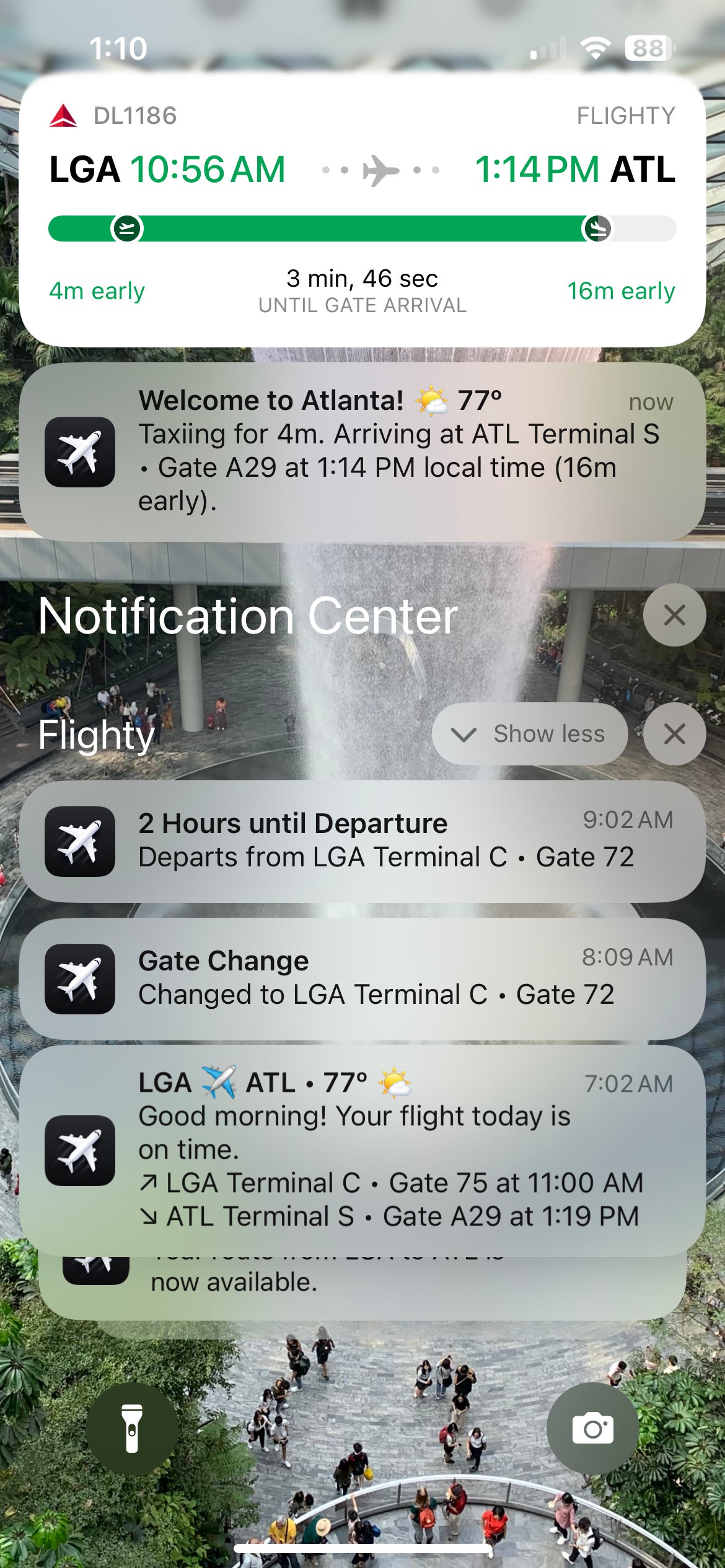
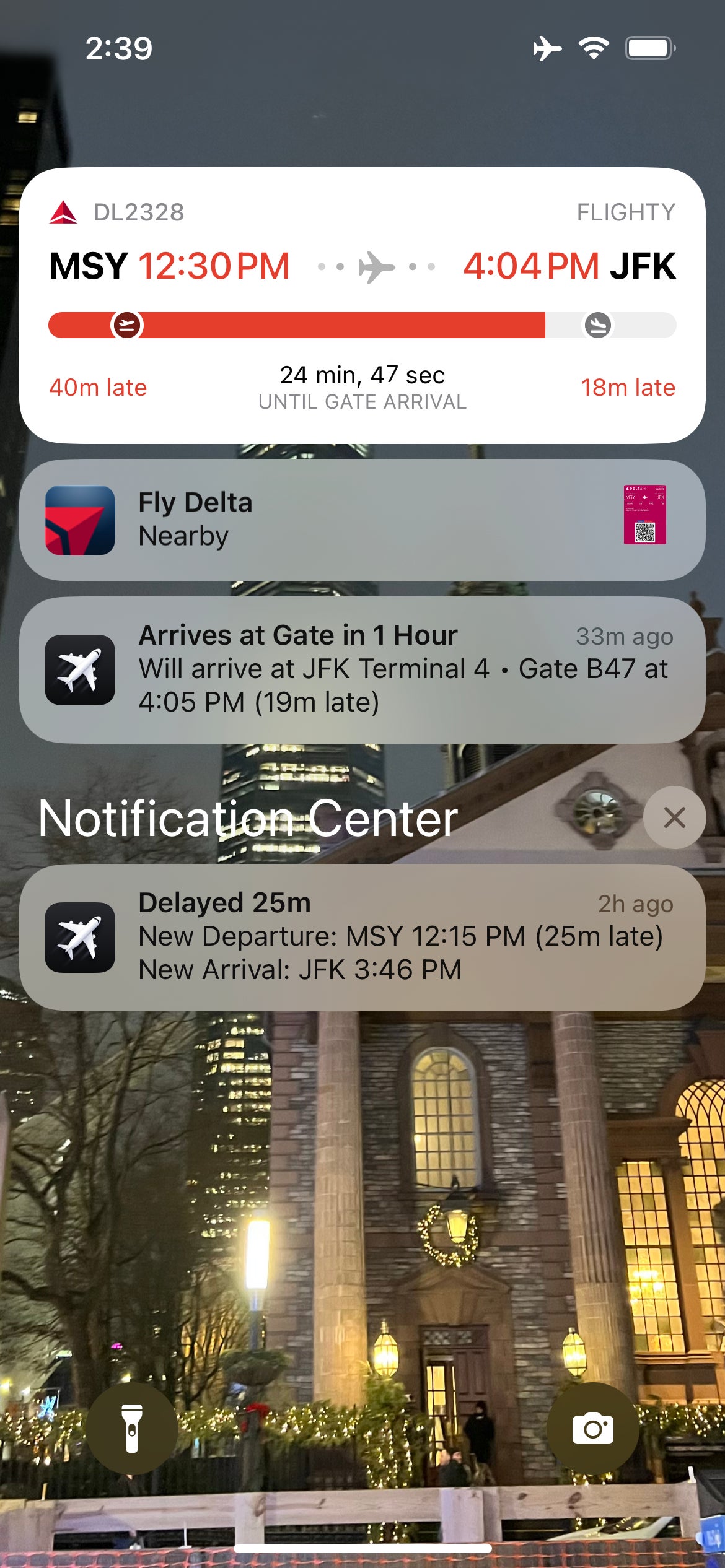
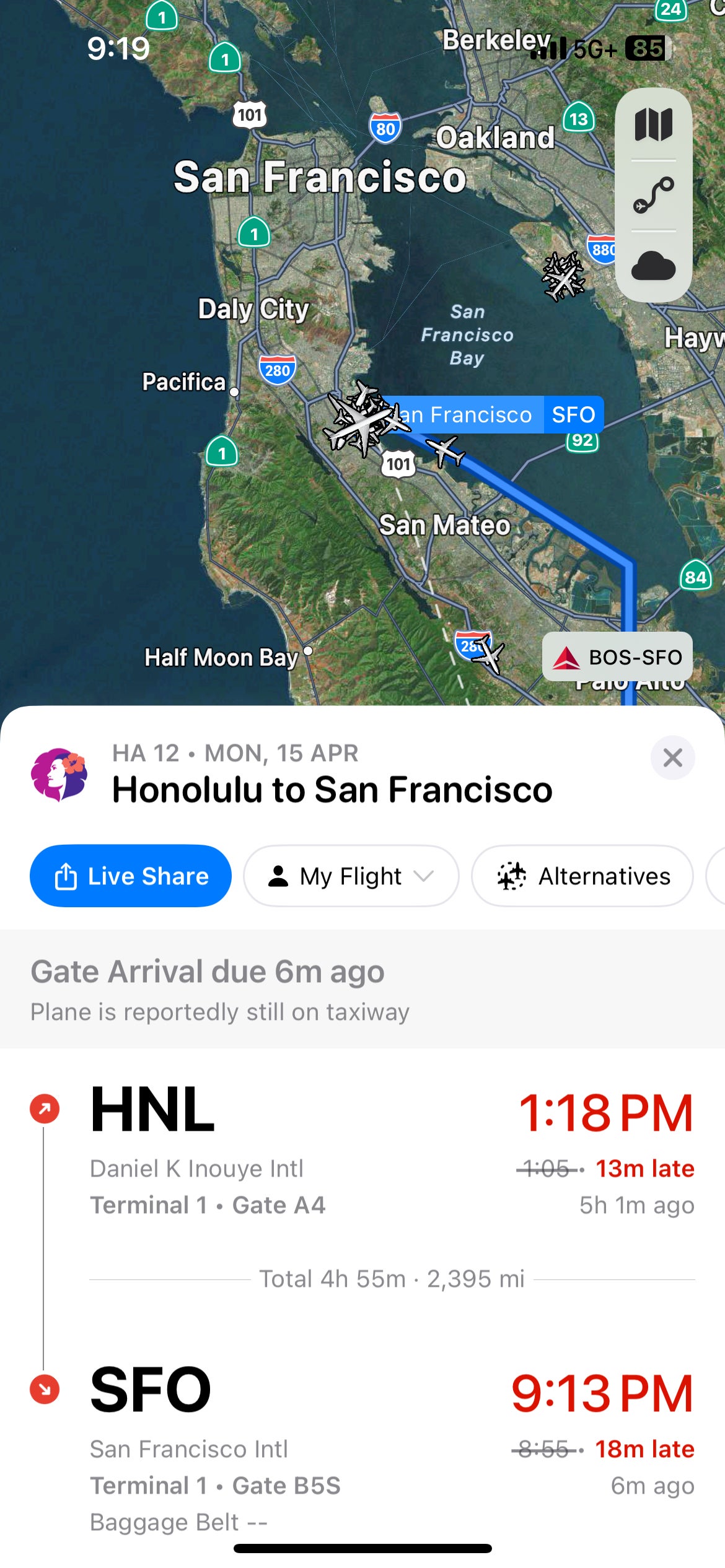

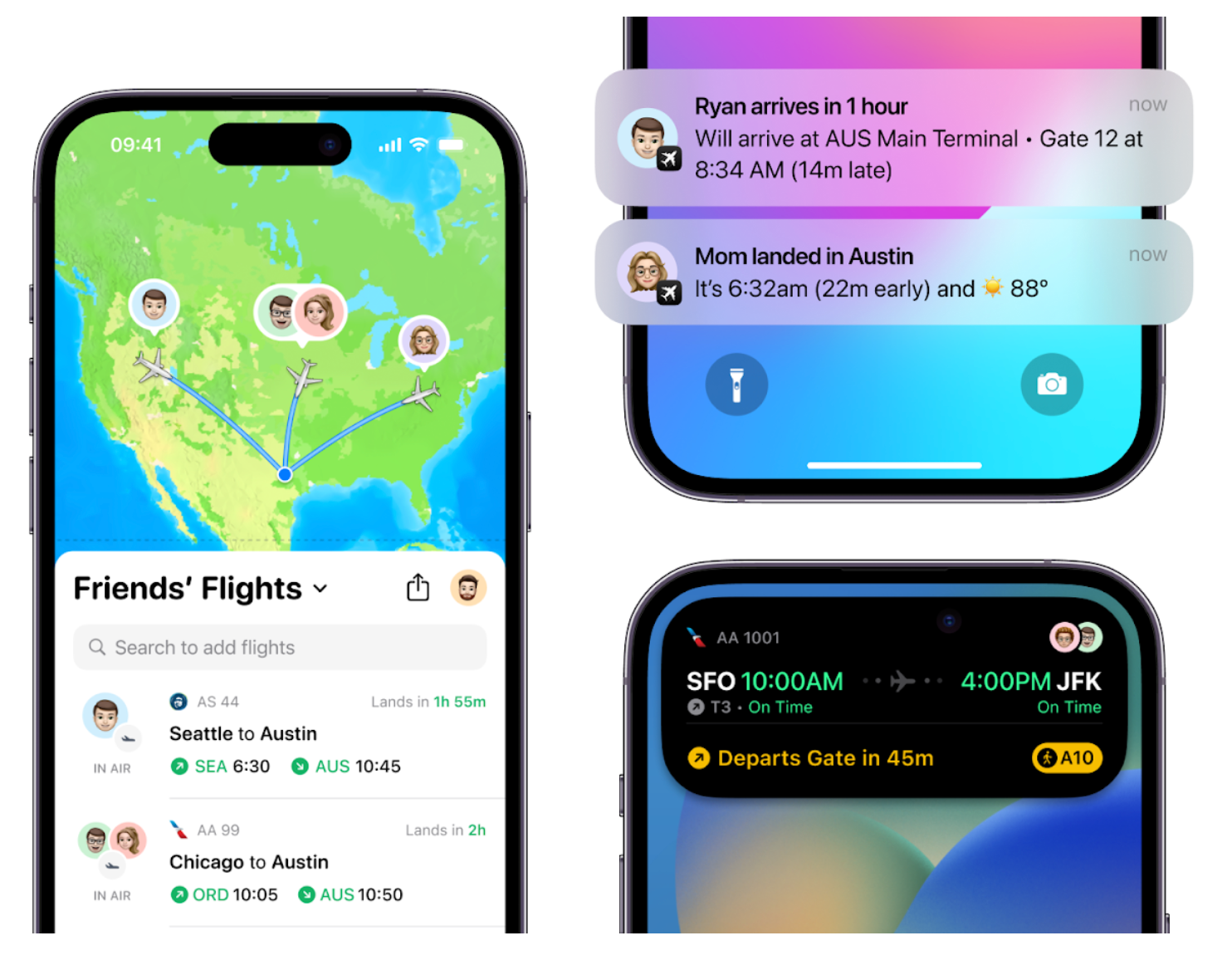
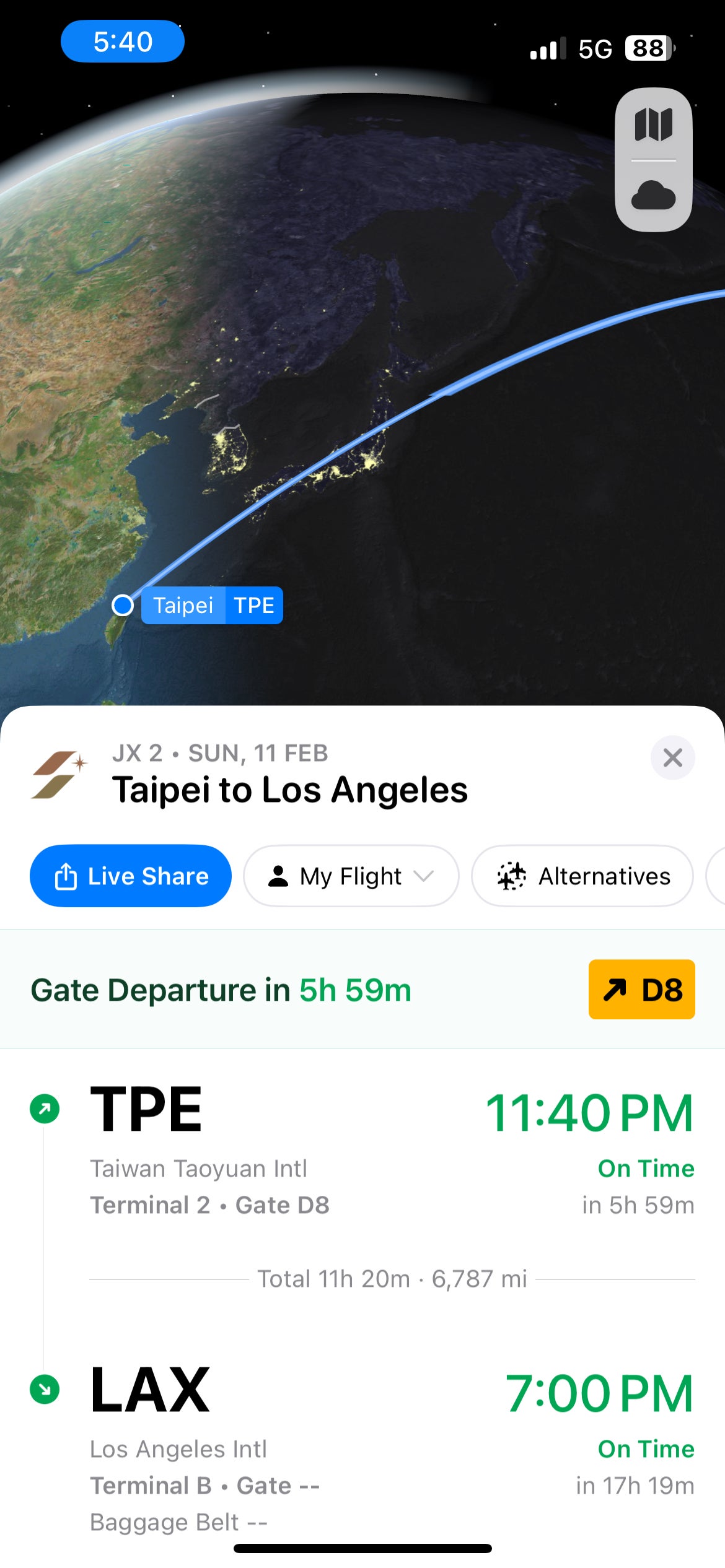

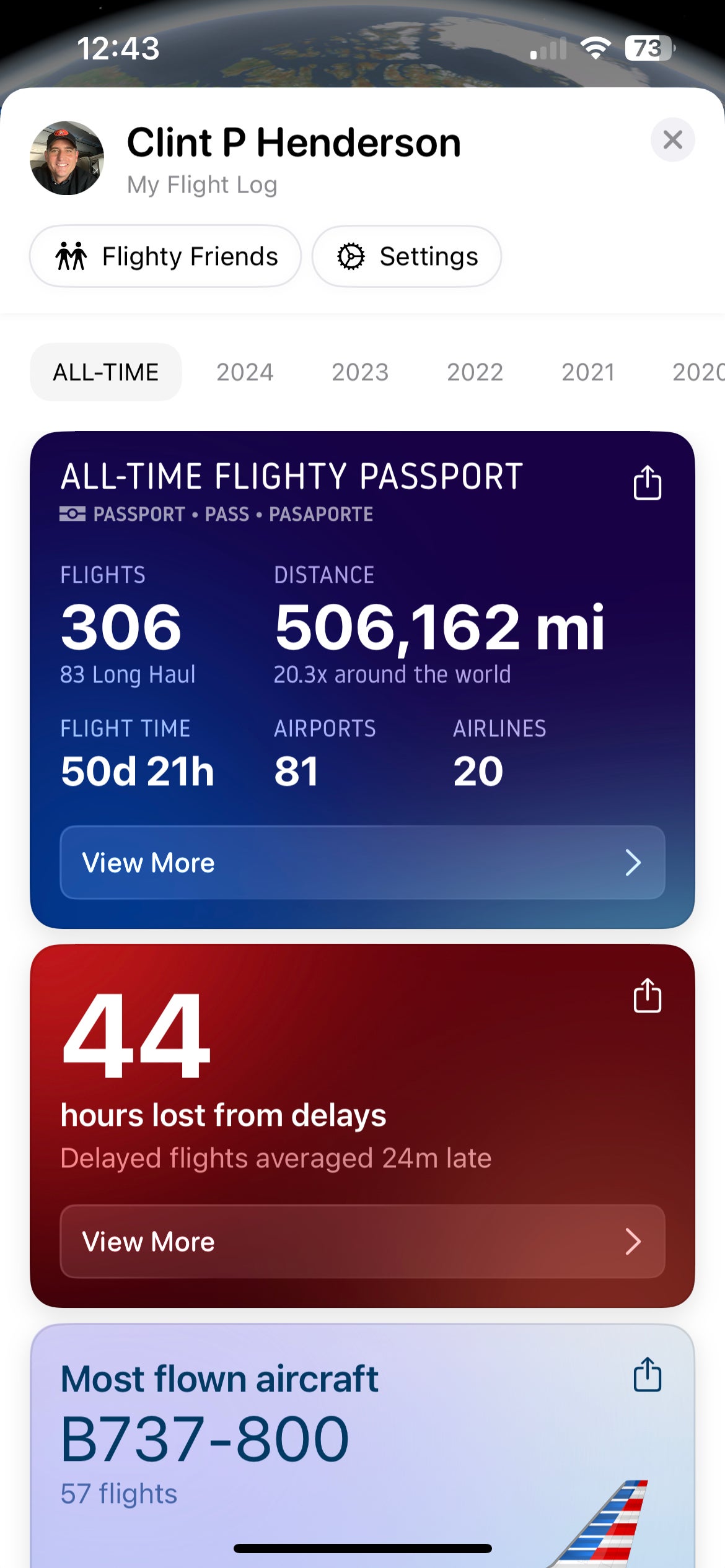

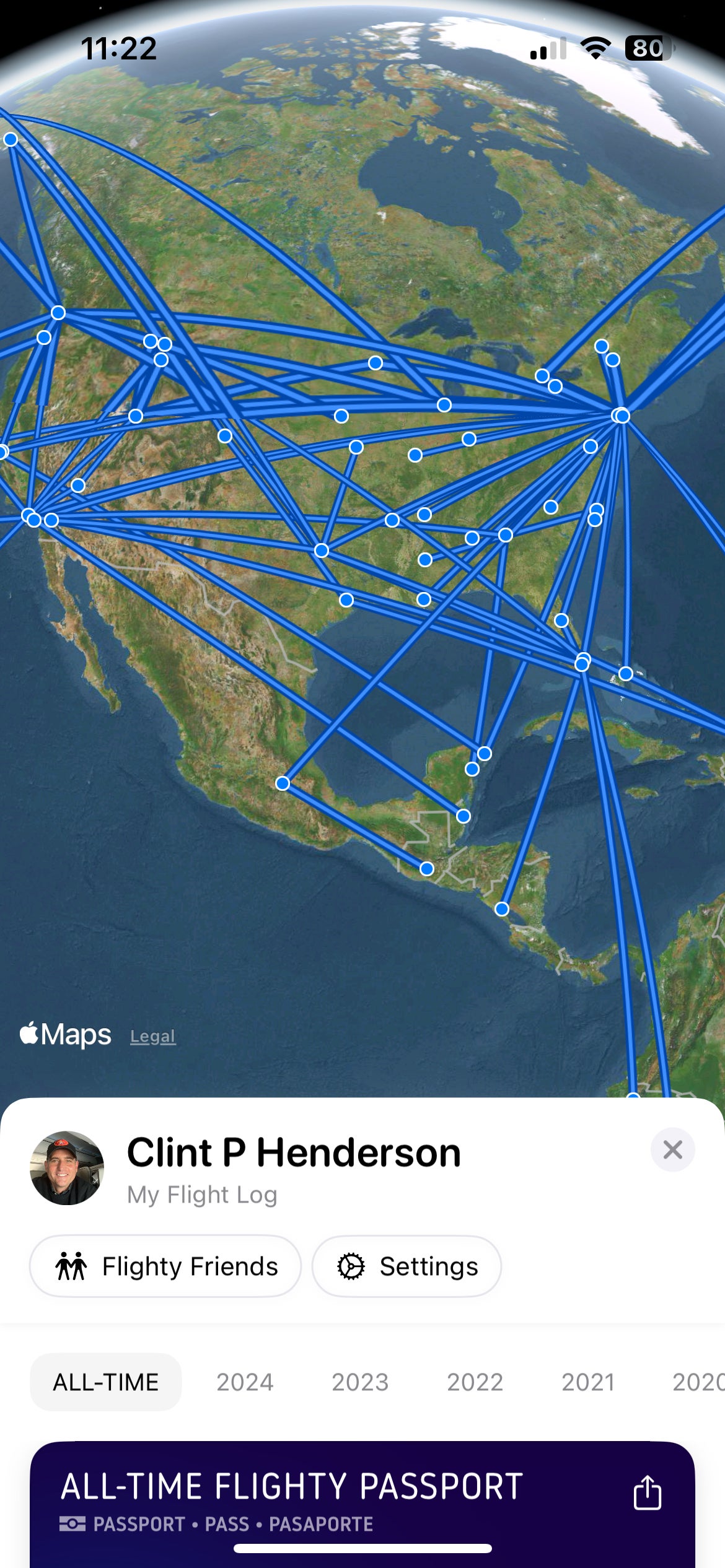


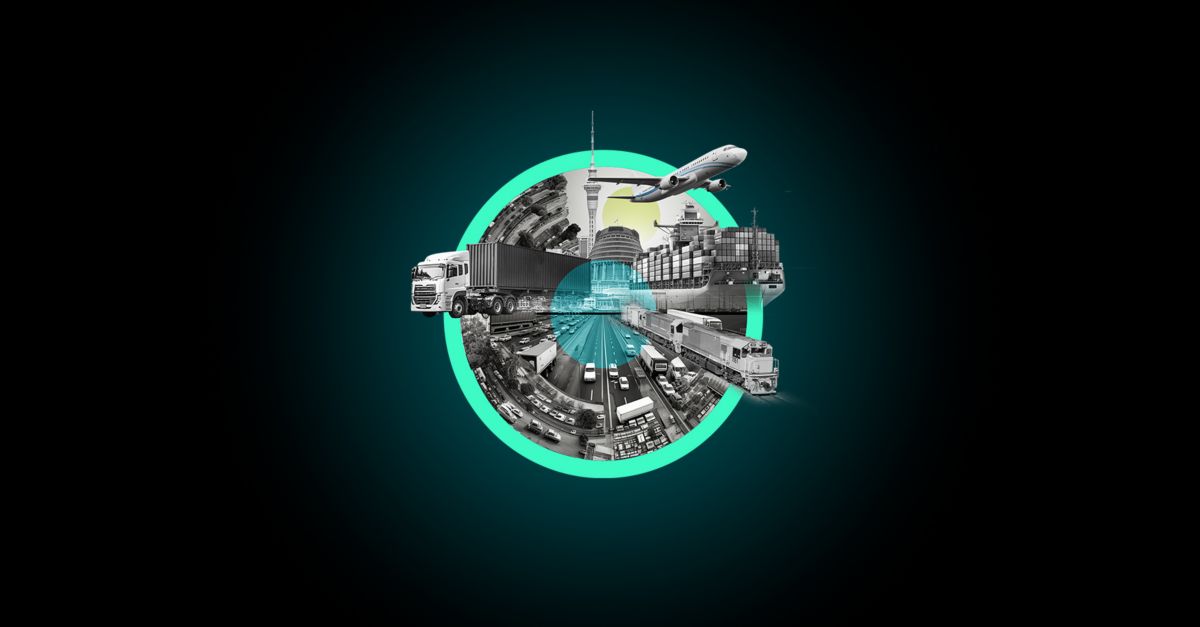



:max_bytes(150000):strip_icc()/roundup-writereditor-loved-deals-tout-f5de51f85de145b2b1eb99cdb7b6cb84.jpg)


