Summary
- Google Maps redesign now features a sheet-based layout with rounded corners, making it feel lighter and easier to manage on any display.
- Users can dismiss unnecessary sheets by tapping an “X” button or swiping back from the edge of the screen.
- Recent tweaks to the Google Maps app include aesthetic improvements like displaying transparent 3D buildings during navigation for a better user experience.
Google has several apps and services that it needs to maintain as user needs and demands evolve. One of the apps that receives a lot of attention from the company — as well as its users — is Google Maps. This is because the navigation app is an essential part of travel for many, and transportation is constantly changing. That being said, not all improvements that need to be made over time are substantial — slight tweaks to the UI can make a noticeable difference, and that’s exactly what Google has done.
Related
How to calibrate Google Maps
When Google Maps is wrong, it might indicate your phone’s compass needs recalibration. Here’s how to correct Google Maps location data
As noted by 9to5Google, it appears that Google’s new revamp of the Maps app for Android is widely rolling out to the masses. This redesign features a sheet-based layout, as opposed to a fullscreen UI. With this small change, Google Maps now feels lighter and easier to manage on any display size.
Google Maps once again has a new look
Aesthetically speaking, the sheets within the app now have rounded corners, and you can tap an “X” button to dismiss any you no longer need on your screen. Alternatively, you can also swipe back from the left or right edge of your display. However, it seems that Google did away with one gesture — you can no longer swipe up on the search bar for a map view. Searching for directions is a bit different now, too. Once you input a destination in the app, you’ll only see the start and end locations — the option to switch your mode of transportation is now at the bottom of the screen.
Google has made several tweaks to the Maps app as of late, and it began by focusing on visuals back in May. A teardown of the app revealed that the company was looking to add the option to display 3D buildings during navigation. Even though it sounds like a distraction, the buildings seemed to be transparent and safe to view while driving. Aesthetic improvements may seem minor, but it’s these types of developments that can keep Maps users dedicated to utilizing the app.




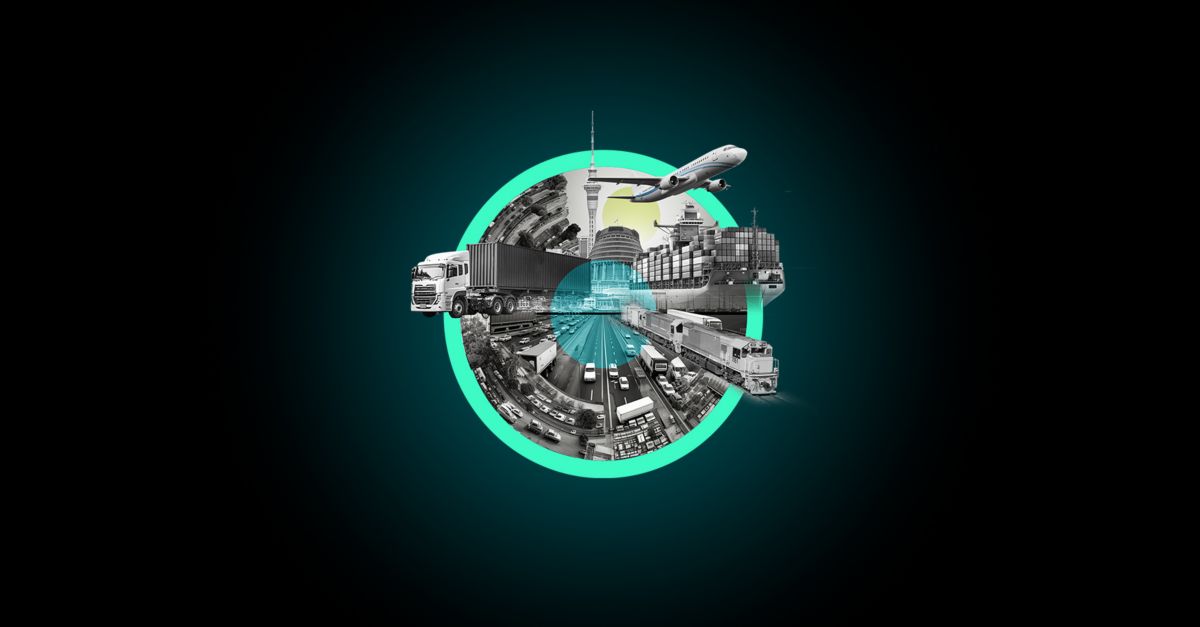



:max_bytes(150000):strip_icc()/roundup-writereditor-loved-deals-tout-f5de51f85de145b2b1eb99cdb7b6cb84.jpg)


