Tech
Google doesn’t fully understand what a Locked Folder is for in Google Photos

Hadlee Simons / Android Authority
TL;DR
- Google Photos is implementing a tweak that moves your Locked Folder up top for easy access.
- Placing the secure storage solution in a more prominent position should help encourage usage, but it also defeats its purpose.
- Photos continues to test its revised Collections layout.
Wanting to keep certain pictures to yourself is the most normal thing in the world. Whether you’re snapping pics of an in-the-works surprise you don’t want to spoil, working on a sensitive project for work, or just taking some personal shots of an intimate nature, Google Photos is ready to keep your private pictures private with the help of its Locked Folder. Right now, Google is working to make the feature easier to access than ever, as it places a prominent button for Locked Folder right up top.
As spotted by 9to5Google in version 6.89 of the Photos app for Android (the change is also appearing on iOS), Google has tweaked its app’s interface to replace the button for Utilities at the top of your Library tab with one that pulls up the Locked Folder. Prior to this move, accessing images secured with Locked Folder meant having to navigate through the Utilities screen itself. Google has already updated its Locked Folder support documentation to reflect the new workflow.
While admittedly a relatively minor change, this tweak should get more eyes on Locked Folder in the first place, including those of many users who were not aware of or just haven’t been taking advantage of the secure storage functionality. Considering how often we hand our phones to people we trust with some of our information — but maybe short of all of it — this is probably one security tool that more of us could stand to get in the habit of using.
However, this change is a double-edged sword. Keeping the Locked Folder buried under a few submenus had its advantages, and placing it in such a prominent position means that its existence is no longer an open secret. It is a place to hide your secrets, after all.
As Google shines the spotlight on Locked Folder, the Photos app continues to test a broader redesign that transforms your Library tab into Collections. While controversy surrounds that shift, we are able to at least confirm that Locked Folder has begun appearing at the top of the Collections screen for us as well.



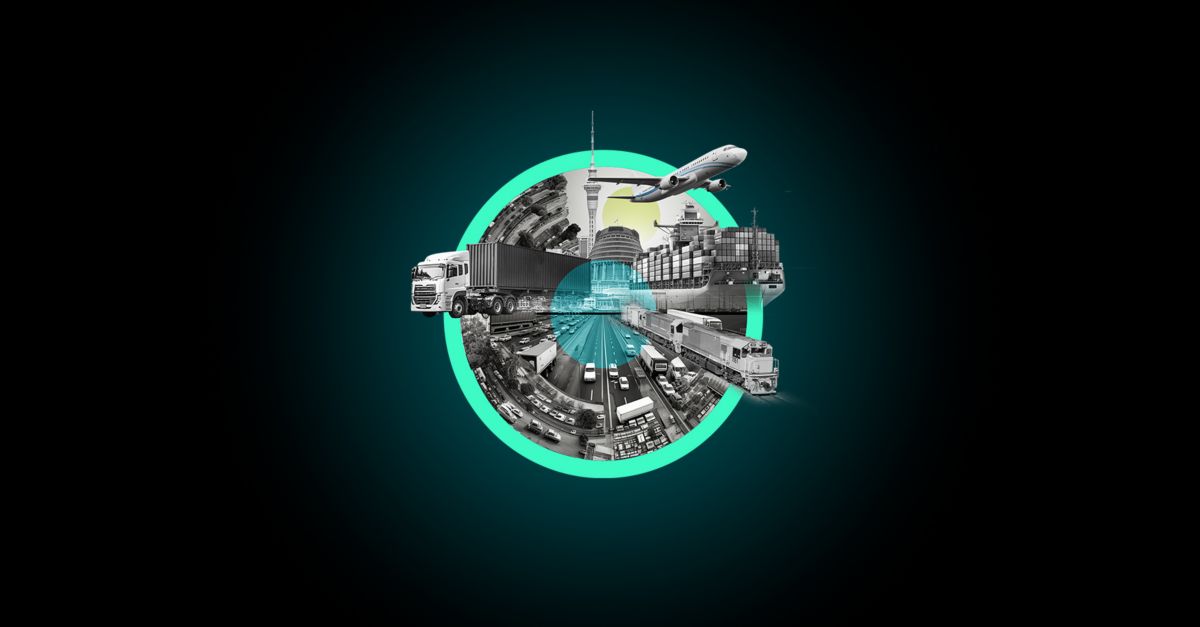



:max_bytes(150000):strip_icc()/roundup-writereditor-loved-deals-tout-f5de51f85de145b2b1eb99cdb7b6cb84.jpg)


