Travel
Fujifilm X100VI: My Travels With an iPhone and TikTok's Favorite Camera – Video

Speaker 1: This is the foodie film X 106, and I’m getting ready to frame up a photo of the Bay Bridge here in San Francisco. Why am I not using my phone to take this photo? Let me explain. Yes, this is the camera that broke the internet and all the time while I’ve been shooting in New York and San Francisco, people come up to me asking, oh, is that like an old film camera? And people are just attracted to the way it looks, but the reason it looks this way is it’s very practical. I have dials to control everything, so if I want to change the aperture, I just pick the one I want. If I don’t [00:00:30] know what you one to do and I want the camera to, I set it in automatic mode. Same with the shutter speed and what I like about this, I could do all that before I even turn the camera on.
Speaker 1: And I find I’m not diving into menus as often as I would with another digital camera, and I definitely can’t do this on my iPhone. I’m looking at the X 100 purely through the eyes of someone who may have mastered the art of iPhone photography and is now ready to step up into their first dedicated camera. It’s not about replacing your phone but complimenting it. [00:01:00] And I’m not saying that this expensive fixed lens camera by Fuji should be your first dedicated camera, but the shooting experience it provides and even its limitations are why I think it goes so well with your iPhone. For example, when I was in New York, I grabbed a ton of great shots and videos with the X 100, but when it came across the Washington Square arch and it had a perfect deal of one World Trade Center on the horizon, I really couldn’t get the video I wanted with the Fuji because [00:01:30] I needed a long zoom lens, which it lacks.
Speaker 1: But I did have my iPhone with its five times telephoto camera and was able to record this. Let’s talk about why I’m drawn to the X 100. Okay? Here’s the thing that I love about this camera. I have the OVF, which I look through and you can probably see everything in the real world. There’s nothing between you and me, but glass. But like Ironman’s helmet, it projects a digital outlay of the frame lines and some settings. [00:02:00] But if that’s not enough, if I need to really to be really to see what the image is going to look like before I take it, I do this, I toggle the switch, and then EVF an electric viewfinder comes up and now I can get that same shot. This is something you might not hear from other camera reviewers, but there’s a third mode for this viewfinder. If I go back to the optical viewfinder and I go to the left, I have now the OVF with a very baby tiny EVF on it, and I’m able to use that for manual focus [00:02:30] to see if I’m in focus or not.
Speaker 1: Using a viewfinder helps remove all of the distractions going on around me. It helps me focus on capturing the subject. It felt like a luxury to play around with these evening photos as I took them of the Metropolitan Opera House and Lincoln Center. Now, I knew the composition I wanted, but needed to experiment with how much of the foreground was backlit and in shadowed, this is something that I would not have thought to do with my iPhone. I feel motivated to take a with the X 100 [00:03:00] and I’m excited to take it with me and get lost in its viewfinder. Another reason a setup like the X 100 is so ideal is it has these film simulations that can be applied when taking a jpeg. So the film simulations are not filters. They’re actually based off actual film rules of film that Fujifilm has made for decades. And what’s nice is this camera’s like having 20 different roll of film in one place. So this is ProVia, it’s the standard one. It’s kind of default for all JPEGs, but let’s take a look at the other 19 film simulations. [00:03:30] And you can see I get a live preview of how they look as I scroll through Pro. Pro Neg High is one of my favorites,
Speaker 1: And they even have ones that are designed for cinema, AKA. If I’m shooting a video, I could apply this to the video
Speaker 1: CROs with a green filter, also one of my favorites, andia, no one likes that. So let’s go back up here and then I could even pick what [00:04:00] filter I want. So I have monochrome. I’m going to pick a red filter, but I have standard yellow filter applied to it, green filter, and what this does is it mimics putting an actual filter that would filter out that color light. So it’s filtering out the red light. So I’m going to take a picture of these flowers and it filters out the red light, making it more dramatic in contrasty. If that were not enough, I can then go in and tweak their film recipe to my desire. Maybe I want to pull back the highlights a little bit. Maybe I want to up the contrast. I have complete control here. I mostly use the jpeg and [00:04:30] when you use it, the film simulations baked in, but there’s a mode on here that allows me to shoot JPEG and raw files, so my JPEG will have prone high and my raw file allows me to put whatever look I want. I can even add film simulations to my raw file after the fact. Alright, I want to take so many photos of this bridge because I want to use almost all the film simulations, but I’m only going to pick two. I think the first one I’m going to start with is neg high. What’s my second choice going to be? I’m going to go for black and white. I’m going to go for monochrome, but [00:05:00] I think I need to tweak it a bit. I’m going to use monochrome with a yellow filter.
Speaker 1: Photos for the X 106 are striking. Images have a wide dynamic range. Colors are accurate and you can capture quite a bit of detail in the shadows. The film simulations are so much fun to play with and add another layer of creativity to my photos. Details are sharp but not overly so, and that has a lot to do with the X one hundreds glass. This lens, it’s permanently attached. [00:05:30] You can’t take it off, you can’t switch it out, but you see where it begins on the front here on the back, you can see how far it goes in. So it’s going all the way through this body and then right behind that sensor. But that’s actually not the best part. The best part as a photographer is you start to learn the framing of this. So this is a 23 millimeter lens on an A PSC sensor, basically like a 35 millimeter, classic 35 millimeter lens.
Speaker 1: And after a while, I start seeing the world in that I start seeing how I’m frame something and if I need to zoom, I just walk a little closer [00:06:00] or walk a little farther back and take the picture. And it makes you a very happy Patrick. This lens cannot zoom in like the iPhone. This has a 40 megapixel sensor, but that sensor and those megapixels are much bigger than the iPhone. But my producer John, thinks that if I take a photo with this, I can crop it and it might look better than a picture of the iPhone that I took with a Zoom lens. Let’s find out. I’m endorsed. I got the X 100 photo on the screen next to the iPhones. I’ve cropped or zoomed [00:06:30] in on the X one hundreds to make it about the same size and the iPhone photo looks better. I’m just going to be honest here. Neither of these photos looks great. I probably wouldn’t post either one, but the iPhone gets that Apple processing, the over sharpening is helping a little bit. The Fuji not so much, but let me just remind you how far away we were when I took this photo. I am across the street and this thing is barely, you can barely see it in the photo as is, so got to hand it to the iPhone. Pretty handy.
Speaker 1: [00:07:00] The iPhone 15 Pro Max isn’t a slouch. It has a T of lenses wide, ultra wide and a five x tele photo, which makes it more adaptable in a way than the X 100. And because I always have it with me, I can capture images of moments that I might miss stumbling to grab the X 100 out of my bag. The iPhone also offers a very lovely, what you see is what you get, preview of everything you photograph or record. Also, I can make phone calls on [00:07:30] it, watch videos, and play games, which I can’t do on the X 100. Next, let’s talk about my X 100 setup. I’m using a peak design cuff strap, which isn’t as bulky as a full length neck strap or a shoulder strap, but still attaches the camera to me while being super portable. I’m mostly shooting JPEG with the X 100 and I keep the exposure comp dial set at either minus a third or two thirds of a stop.
Speaker 1: I find this helps protect details in the highlights. Now, if I were getting an X 106, which I [00:08:00] am really considering, I would definitely add a thumbs up grip that slides into the hot shoe so I could really get a good handle on the camera body when using it one handed. Now let’s talk about price. The Fujifilm X 106 costs $1,600. If you can get it, it has been back ordered since it was announced at the end of February. Know that there are many more affordable first camera options aside from the X 100, especially ones that let you swap lenses, which might be a better [00:08:30] choice for someone expanding beyond just phone photography. But if like me, you like the compact package of the X 100 but not the price, consider getting a used one. This is my X 100 T that I got in 2015.
Speaker 1: Yes, the X 106 is much more capable and has more buttons that you can program, and a screen that tilts on the back and a newer lens, but the majority of that photo taking is the same on the X 100 T as it is on the X 106 [00:09:00] and the T is about $900 cheaper. Now, there are newer models like the X 100 F and the X 105 that are not quite as old as the T that you can snag and still save hundreds of dollars at the end of the day. I like my iPhone. I’ve taken a lot of great photos with this, in fact, some really good ones, but I have so much more fun taking photos with the Fujifilm X 100. Yeah, there are limitations, but those limitations add to my creativity. But overall, I just have fun and that’s really important [00:09:30] when you’re doing something creative. If you like this video, please give it a thumbs up. If you want to know more about the food Defi X 106 or the iPhone 15 promax, check out capp.com. Thank you for watching. I.


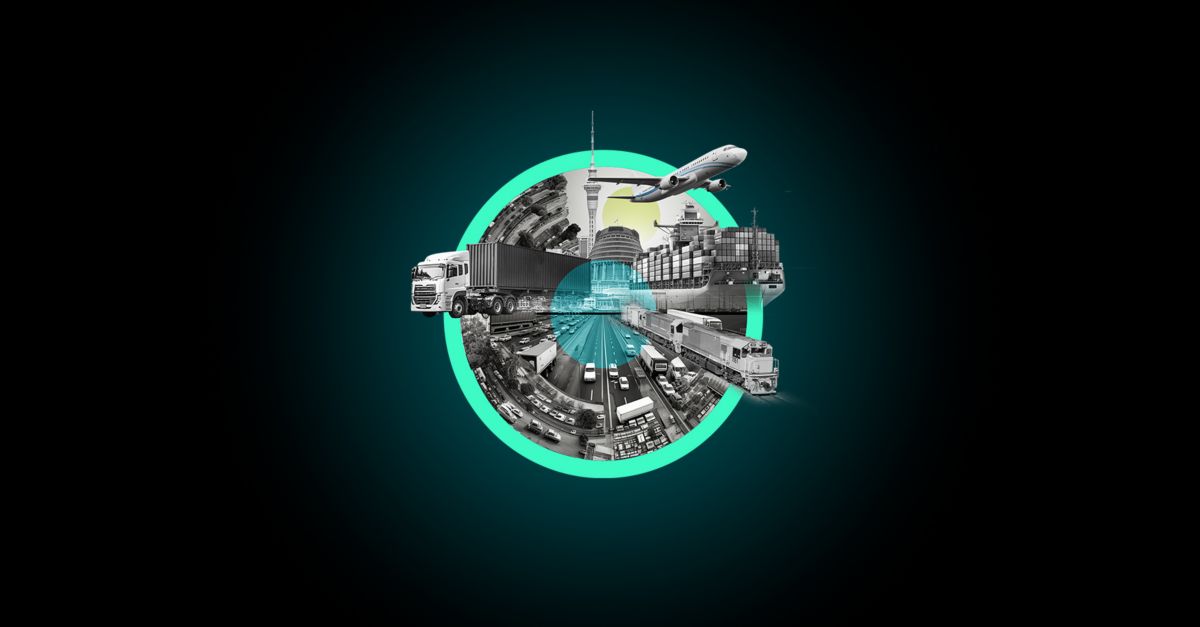



:max_bytes(150000):strip_icc()/roundup-writereditor-loved-deals-tout-f5de51f85de145b2b1eb99cdb7b6cb84.jpg)


