Tech
Elden Ring Is Broken On Steam Deck, But A Fix Is On The Way

The long-awaited and well-reviewed Elden Ring DLC, Shadow of the Erdtree, is out very soon on all platforms. However, if you’ve been playing Elden Ring on Valve’s portable PC, the Steam Deck, you might have to wait for an upcoming hotfix to check out the new expansion as the game appears unplayable for many.
From Software’s Elden Ring was a massive hit in 2022 and one of the year’s best games. Unfortunately for many PC players, when the open-world action RPG launched it suffered from all sorts of nasty issues. This wasn’t the case on the Steam Deck, though, where Valve actually implemented some fixes to alleviate stutter and other problems. This had the weird effect of making the Steam Deck one of the best ways to play Elden Ring, and consequently, that’s where many, many people played it. Now, however, many players returning in advance of the imminent DLC aren’t able to enjoy Elden Ring on Steam Deck.
On June 20, Namco Bandai and From Software released update 1.12 for Elden Ring, which is needed to play the new DLC. However, it seems this update has broken the RPG on Steam Deck, with some players reporting that they can’t even connect to the servers to play Elden Ring. Others are reporting an odd bug where Elden Ring might just stop accepting inputs if you leave your Steam Deck idle for more than five minutes.
On Thursday, the official Elden Ring Twitter account acknowledged the input bug shortly after the update went live. It confirmed that the team was aware of the problem on Steam Deck and was already working on a hotfix. No release date or window was provided for when to expect this update, though the developer did “apologize” to Steam Deck players for the “inconvenience.”
I assume many players who bought Elden Ring on Steam Deck have access to a decent PC where they can play the game until the hotfix is live. But for those who don’t have a gaming PC and own Elden Ring on the Steam Deck, this is a crappy situation that hopefully will be fixed soon.
.



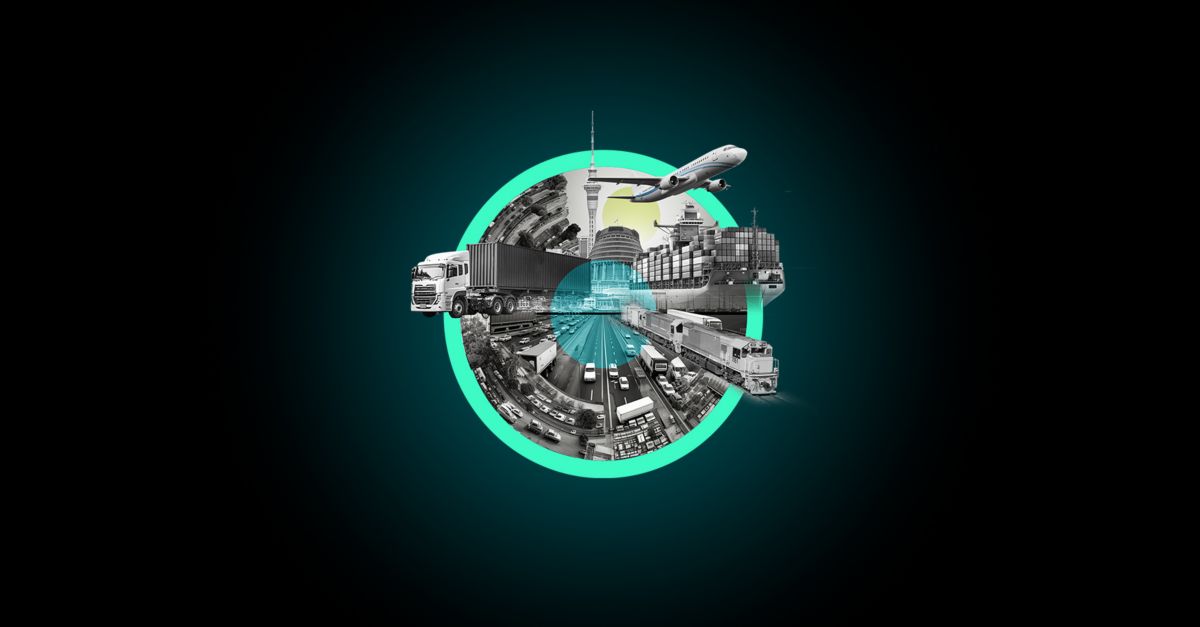



:max_bytes(150000):strip_icc()/roundup-writereditor-loved-deals-tout-f5de51f85de145b2b1eb99cdb7b6cb84.jpg)


