Tech
Apple skipped over the best visionOS 2 updates
/cdn.vox-cdn.com/uploads/chorus_asset/file/25485970/Screenshot_2024_06_10_at_6.16.30_PM.png)
Apple mentioned a few new features coming to the Vision Pro during its WWDC 2024 keynote presentation on Monday, such as the ability to turn your 2D photos into 3D ones and support for using the headset on trains. But the company glossed right over some of the most sorely needed features that it’s adding to visionOS — and those quieter changes make for a much more exciting update.
After the update arrives this fall, you’ll be able to see a Magic Keyboard while you’re working in a virtual environment, use any Bluetooth mouse you want, and rearrange your homescreen icons — including putting iPad and iPhone apps where you want. These are all features that probably should have been there from the beginning, and they’ll improve the day-to-day experience of using the Vision Pro in meaningful ways.
Apple says the Vision Pro will also start saving eye and hand setups for guest users for 30 days, too. It’s been nothing short of a pain to share a Vision Pro with anyone because each time you pop it in guest mode, that person has to go through setup all over again. That’s made it hard for me to get my partner to try out the headset. (I’m sure I’m not the only person who’s experienced that.) I’d rather be able to set up totally separate profiles, but this is at least a step in that direction.
Sports fans will be pleased to know that Apple is also adding five-screen multiview streaming in the Apple TV app, something the company added to its Apple TV streaming box last year. And you’ll be able to stream content via AirPlay to the Vision Pro from your iPhone, iPad, or Mac — which, depending on how well it works, could come in handy if you want to play a game in the Vision Pro that runs on a Mac but not on the headset.
Lastly, when you encounter a video on the web, you’ll be able to break it out into a free-floating video player — something Apple was bound to do since neither YouTube nor Netflix have built apps for the Vision Pro. Users may still prefer the dedicated third-party apps for the services, like Juno or Supercut, but being able to watch other online videos that way will be nice.
Those details all showed up somewhere in Apple’s press materials. But there’s even more in the release notes for the first visionOS 2 developer beta (which, by the way, is now available). Here’s a brief list of additional features it notes are on the way:
Apple may not have hit my entire wishlist during its WWDC keynote, but I was startled by how specifically it’s addressing things I want out of visionOS, like the ability to call up the homescreen with a single gesture. And to be fair, it really did highlight one big crowd-pleaser yesterday: a giant widescreen virtual display that wraps around your head. As a staunch three-monitor user, I couldn’t be more pleased with that news.



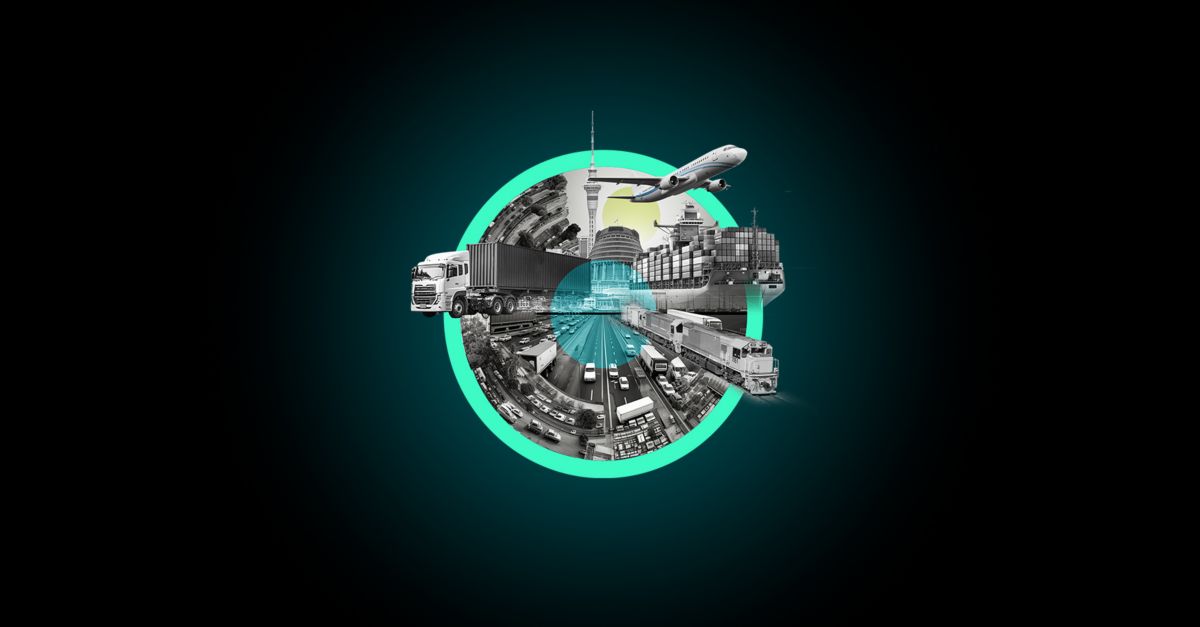



:max_bytes(150000):strip_icc()/roundup-writereditor-loved-deals-tout-f5de51f85de145b2b1eb99cdb7b6cb84.jpg)


