Tech
Android’s Offline Device Lock works only twice a day

Summary
- Google’s Android privacy features include Lockdown mode, Find My Device network, and new anti-theft provisions.
- New safety features announced at I/O include Theft detection, Remote lock, and Offline Device Lock.
- Offline Device Lock can only be used twice per day, possibly to prevent accidental activation.
Google includes several privacy protections in Android, which could help locate lost devices or mitigate the dangers of data theft if your device is stolen. You can use Lockdown mode if you worry someone could force you to enter biometric authentication, and the Find My Device network passively uses other devices to help locate your stolen or lost gadget with remarkable efficiency, especially in crowded spaces. Three additional anti-theft provisions were announced at I/O this year and their first time in action reveals surprising details Google left out on stage.
0:32
Related
How to find your lost Android phone or tablet
It’s worth a shot before buying a new device
Alongside the Pixel 8a and a smattering of AI features, Google announced three safety features at I/O this year. First off, Theft detection is designed to lock your device if its movement patterns resemble those commonly associated with theft. Another new feature called Remote lock allows locking your device to prevent misuse provided you have access to another device and can answer a few security questions.
The most interesting feature of the lot is called Offline Device Lock, designed to lock your Android phone if thieves try to take it offline for an extended duration in an attempt to deter your attempts to wipe or locate the stolen phone remotely. Although these features aren’t available yet, Google app researcher and tipster @AssembleDebug on X (formerly Twitter) managed to get Offline Device Lock to work, revealing that you can only lock the device twice per day using this method (via Android Authority).
The weird limitation might be justifiable
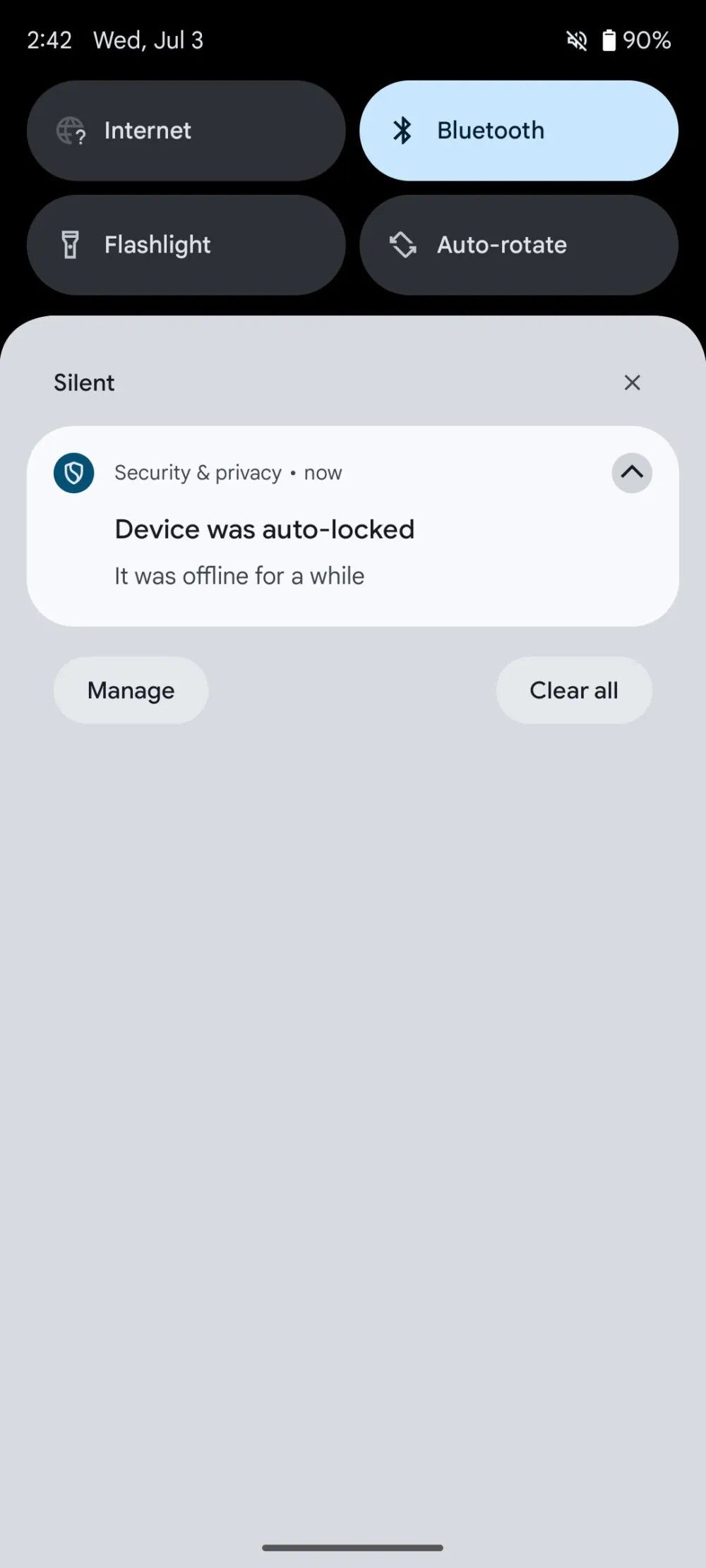
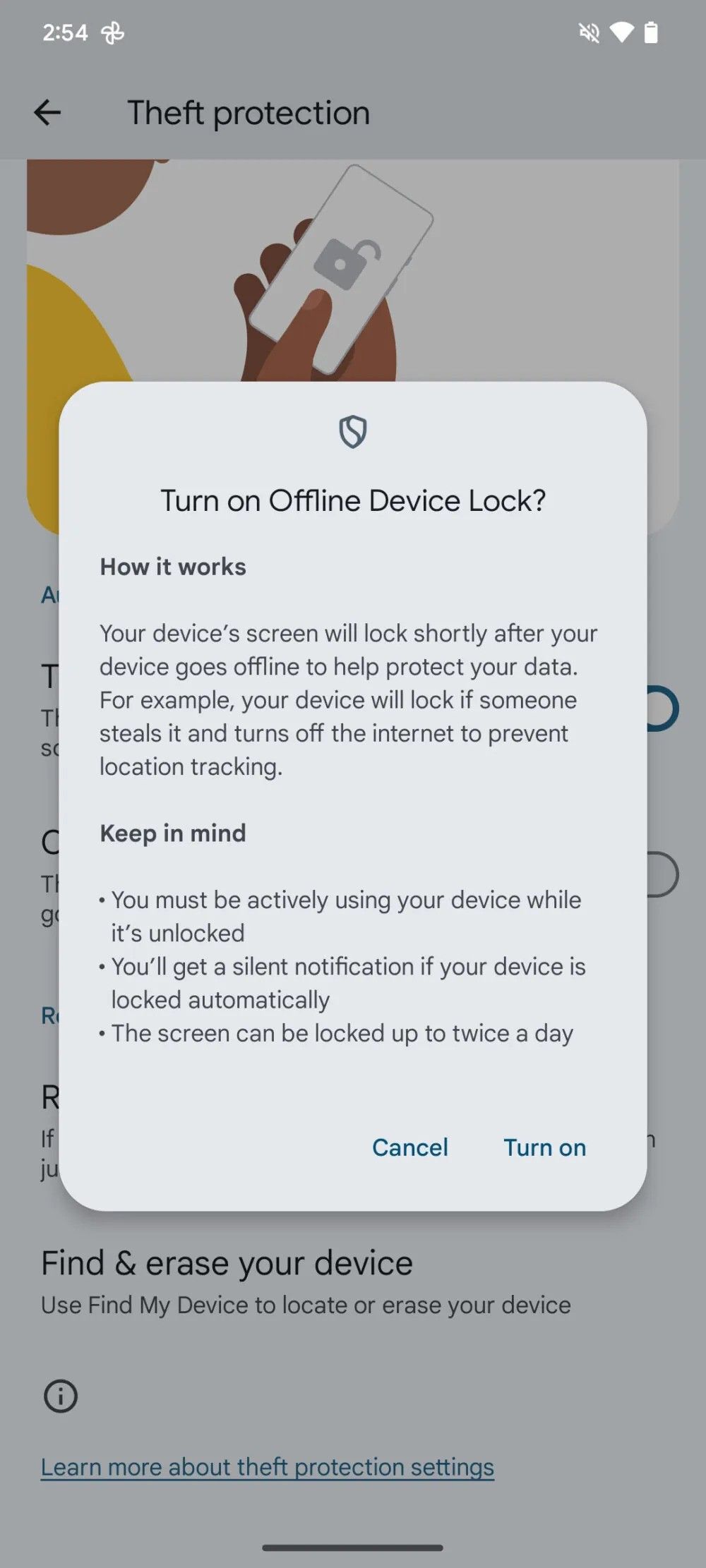
The tipster manually activated Offline Device Lock using Google Play Services beta 24.26.31, after which an on-screen pop-up revealed how the feature works and what the caveats would be. First, this feature will only trigger if you’re actively using your device while it is unlocked and then it goes offline suddenly, like when it is stolen. Thieves may just activate Airplane mode or turn off location permissions instead of locking the stolen device to perhaps make the device reset easier.
The Android system will deliver a silent notification when Offline Device Lock is deployed, but the prompt clearly mentions this safety feature will only work two times per day. Google doesn’t explain itself beyond that, but we suppose it is to prevent accidental activation.
That said, we might need to try the feature in person before speculating further. IT is currently available for testing in the beta channel for users in Brazil, but interested testers need to fill out a form. The feature could change before launch as well.



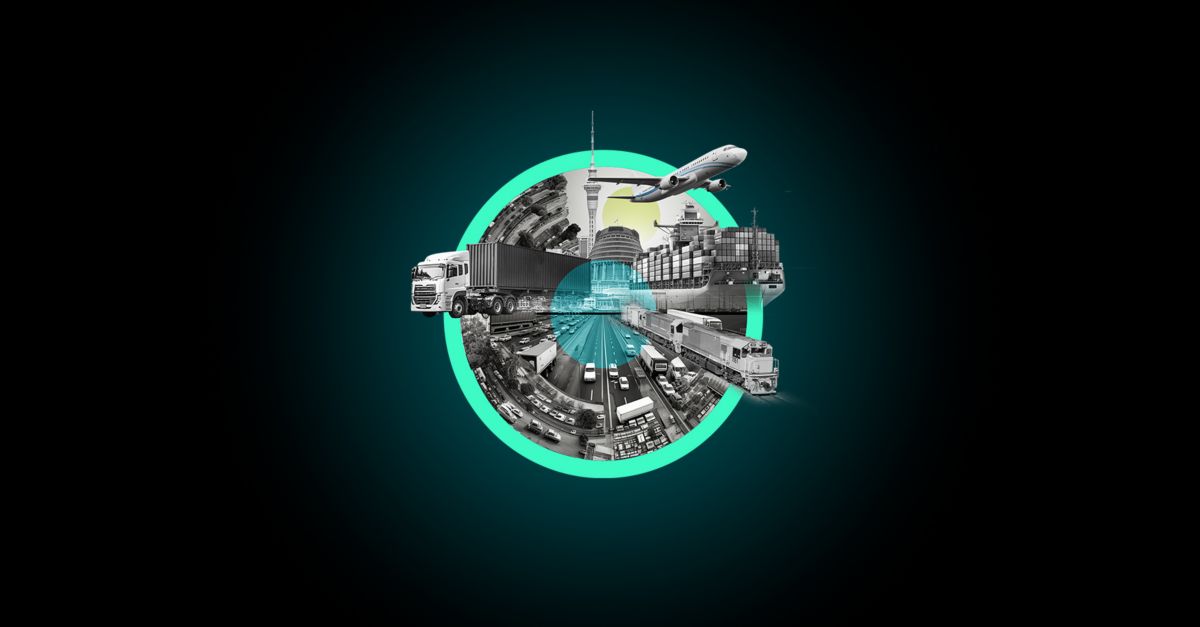



:max_bytes(150000):strip_icc()/roundup-writereditor-loved-deals-tout-f5de51f85de145b2b1eb99cdb7b6cb84.jpg)


