Tech
iPadOS 18 Brings a New Customizable Tab Bar and Sidebar UI to Apps
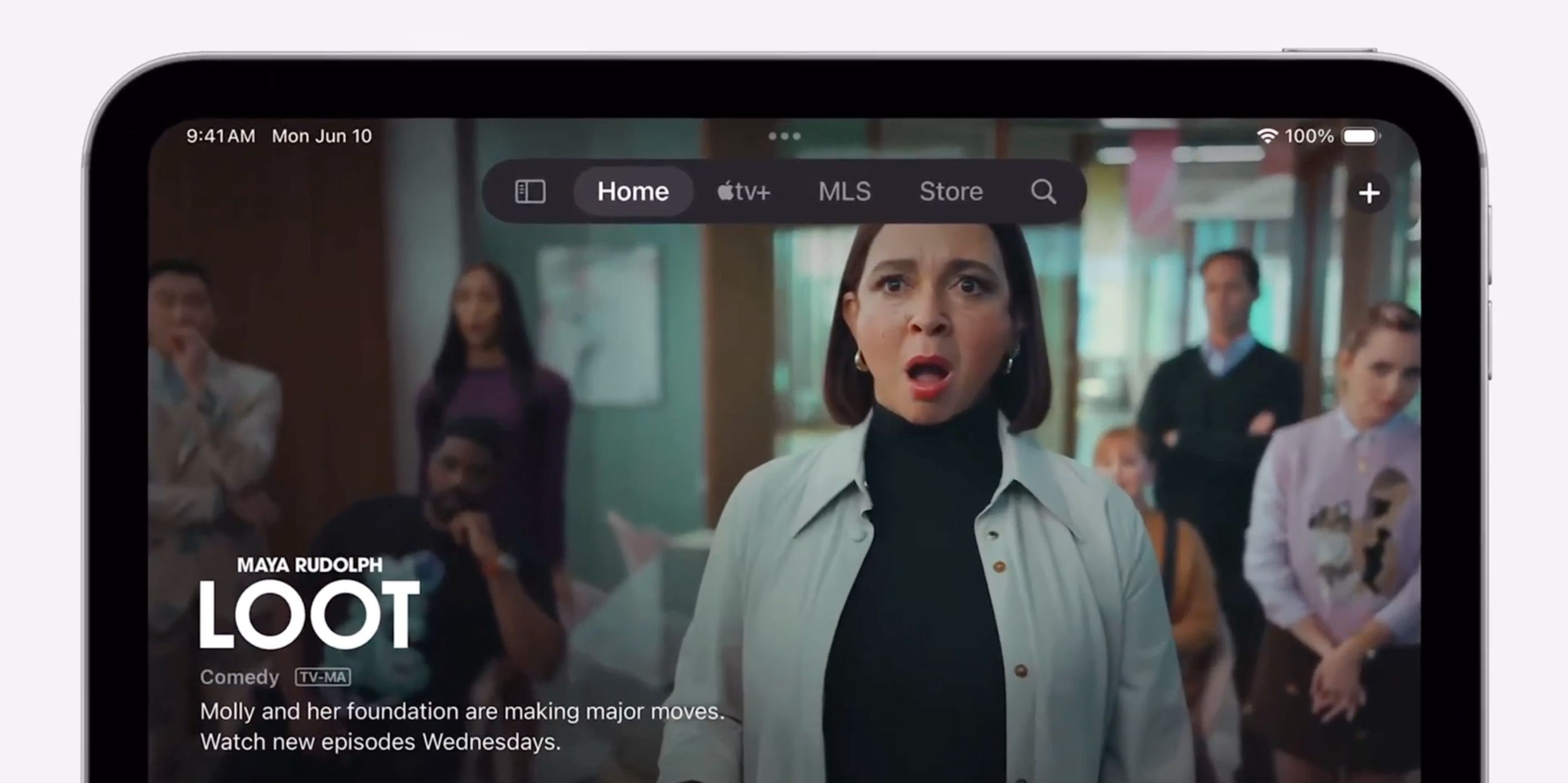
In iPadOS 18, Apple has redesigned the tab bar experience for many apps like Podcasts, Apple TV, and Apple Music. Previously in these apps, tabs sat at the bottom of the interface. When in portrait orientation however, tab bars now sit at the top of these apps to be closer to other navigation controls, while a customizable sidebar appears in landscape mode.
In Apple apps other than the above, the tab bar appears in both portrait and landscape. Apple says having the tab bar at the top of the app and between other navigational controls reduces the amount of horizontal and vertical space used up by the interface, and allows users to focus more on the content.
To accompany the new tab bars, sidebars in apps have been updated to help users navigate apps and provide quick access to top-level destinations.
Together, side bars and tab bars support user customization, so it’s now possible to drag and drop items from the sidebar into a pinned section on the tab bar for even quicker access to favorite content.
Some items in the tab bar are, however, fixed. For example, in the TV app, the Home, TV+, MLS, and Store tabs are always available, and at the end of the pinned section, the search option remains a constant presence. It’s worth noting that tab bars disappear when apps are in landscape orientation.


Third-party developers have control over what appears in the new tab bar and sidebar, enabling them to determine what stays fixed, and what can be added or removed.
The iPadOS 18 beta is available to developers at the current time, with Apple planning to introduce a public beta in July.


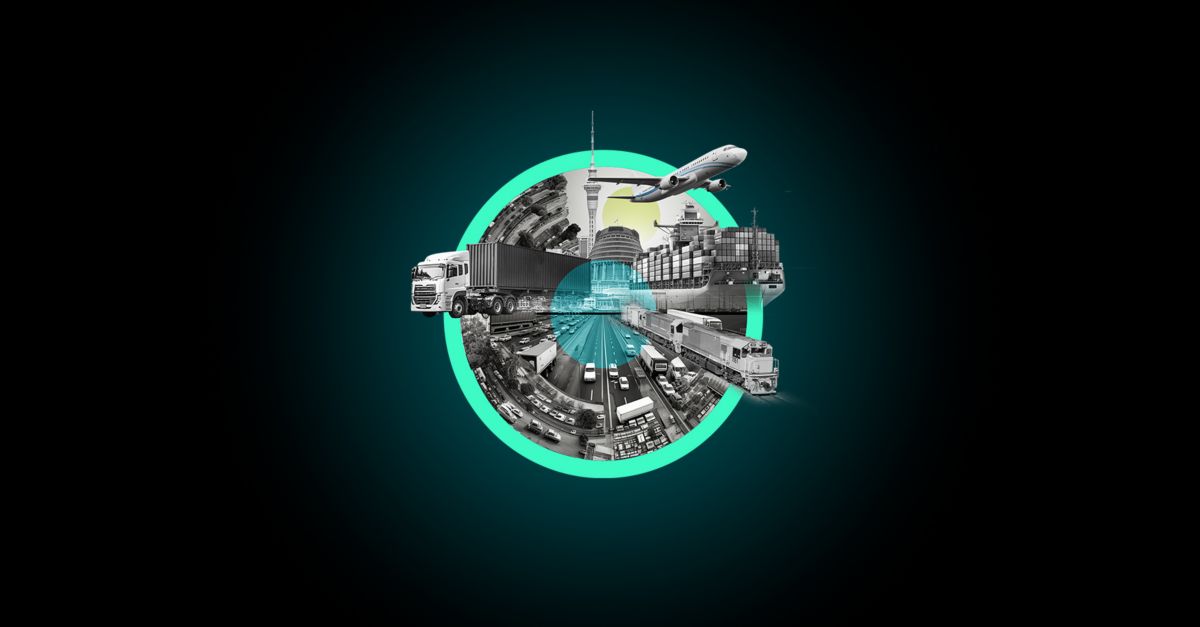



:max_bytes(150000):strip_icc()/roundup-writereditor-loved-deals-tout-f5de51f85de145b2b1eb99cdb7b6cb84.jpg)


