Tech
Hogwarts Legacy – Everything New In the Summer Update

Photo Mode
Since the launch of Hogwarts Legacy, fans have been craving a photo mode so they can capture their favorite moments from the Wizarding World. After a year and a half, the feature has finally arrived. It brings with it a decent number of features, including different filters, the ability to change time and seasons, character poses, and more. While there are still some bugs to be worked out with the photo mode, you can now fully capture your character’s journey as they navigate the pitfalls of Hogwarts and its surrounding areas.
To access photo mode, you need to complete the main quest that gives you access to the Field Guide. After that occurs, press “Esc” on keyboard or “Options/Start” on controller. Then, look at the bottom-right corner of the screen. There should be text that reads “Photo Mode” and a button next to it (“K” on keyboard by default). Click whatever button is next to the text and it brings up the Photo Mode menu.


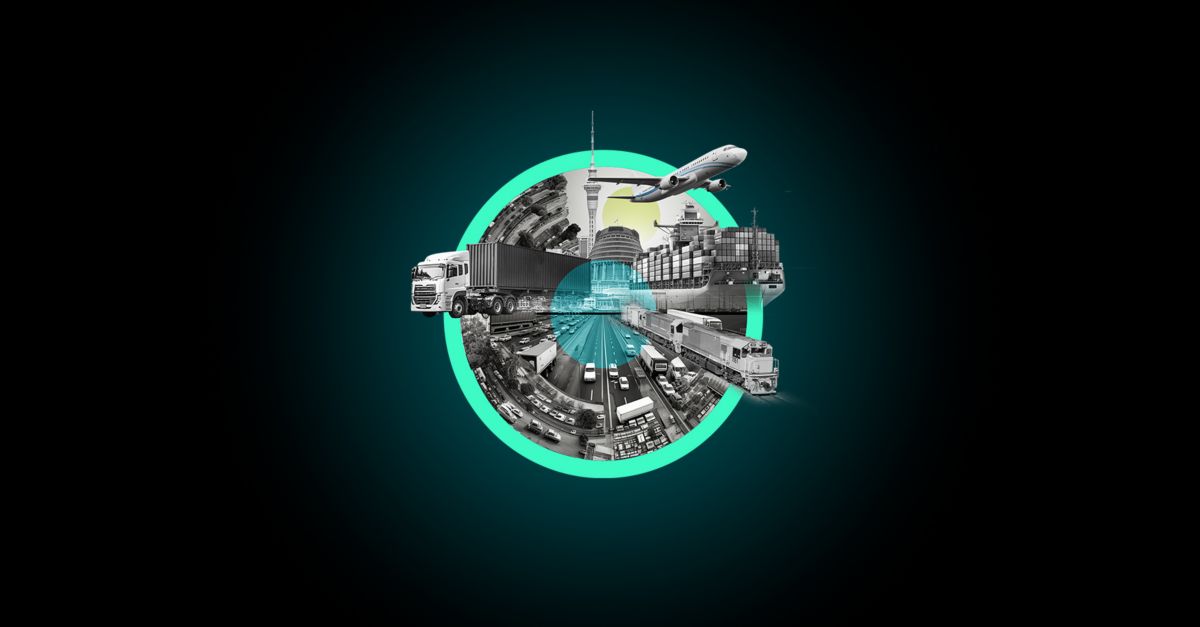



:max_bytes(150000):strip_icc()/roundup-writereditor-loved-deals-tout-f5de51f85de145b2b1eb99cdb7b6cb84.jpg)


