Tech
11 new WhatsApp features added in May 2024

Features set instant messaging apps apart, and WhatsApp knows this all too well because we constantly report on the testing and development of news features which would benefit users. Every month, the developers at Meta give us beta testers a few features to play around with, even if some of them may never see the light of day. The month of May was no different, with a few stable channel updates and a boatload of beta feature sightings and tests to keep us hooked.
My 5 favorite WhatsApp features that keep me in constant communication
How I take advantage of WhatsApp’s best features
Stable channel updates
While a vast majority of the features we spot are in various stages of development or beta testing, people running the consumer-facing version from the Play Store have a few new features to look forward to this month. First off, WhatsApp’s user interface is shedding its dark green color for a lighter color palette. We saw this testing last month, but the new UI design featuring a prominent search bar, squarish floating action button, and bottom nav bar with four equal-width tabs, is rolling out now.
This design includes a lighter color scheme paired with new shapes in the default chat background called doodle. While there are smaller changes too, they all share a common theme — modernizing the app interface without compromising its simplicity.

WhatsApp’s new colorless design is rolling out to everyone
The latest update brings major changes like a new color scheme, an enhanced dark mode, and more
Additionally, the Play Store updates also doubled the duration limit on voice notes and voice messages shared as status updates. This means users can now get their point across in fewer consecutive messages to a wider audience. Speaking of limits, people using the Play Store-delivered stable version will also notice they can pin up to three messages per chat now, up from the previous one-message limit per chat.
However, it’s worth noting that messages can only be pinned temporarily, and you should star-mark messages if you plan to revisit them after a long time, or after you clear the chat. WhatsApp doesn’t even limit the number of starred messages per chat.
While pinned texts show up at the top of the conversation window with an excerpt from the beginning of the message visible, pinned media in the chat simply said “Image” or “Video.” If you often deal with images and videos, it’s immediately apparent why and how this can be infuriating. A beta this month fixed this behavior with the addition of a thumbnail preview for the media to show up beside the Image or Video label.
Meanwhile, thumbnail previews for status updates also started rolling out to many testers this month, perhaps because Meta developers want them to become the mainstay of the Status tab. These are taller, rectangular previews of the content posted as an update, designed to replace the boring old circular profile picture preview, à la Snapchat.

WhatsApp’s redesigned Status tray could be here to stay
The redesign offers mini-sized status update previews
Enhanced annotation in beta
If you stand to benefit from the longer voice message recording limit for status updates we mentioned earlier, you might be delighted to know WhatsApp developers also released new drawing editor tools for doodling and annotation, although the release is limited to beta testers for now.

WhatsApp has a redesigned drawing editor for beta testers
Widespread beta testing suggests stable release is imminent
In this test, the app lets users dabble with line width options for the brush tool, alongside a dedicated brush for blurring out confidential details so you don’t need another app for that. Besides, the app now has a palette of 24 preset colors replacing the finicky color picker slider available in the upper right-hand corner of the app UI.
Streamlining emoji access
While creating interesting images and sharing media with people is fun, things won’t be the same if recipients don’t respond. To eliminate the labor of typing out a textual response, WhatsApp already supports emoji reactions for texts and media shared in chats or as status updates. Now the devs are focusing on making these reactions more accessible when viewing media, just like the Heart button visible when viewing Instagram stories.
The implementation relies on a dedicated emoji reaction button beside the message composition box when viewing the media full screen. This reduces the number of screen taps and long-press gestures needed to pull up the reaction picker tray, making the user interaction smoother.
AI wasn’t forgotten and left behind
Last month, we reported on Meta’s attempts to offer AI services within its suite of social apps, even if it was just a ChatGPT wrapper for starters. This month, the AI developments continued, but in a completely unrelated field — profile pictures. Although the utility’s placement within the app menus remains unclear, it should work exactly like other AI image generators online, helping you cook up a personalized image without necessarily uploading your own image. This should work exactly like custom sticker generation, while supplementing the Avatars feature WhatsApp has borrowed from the likes of Bitmoji.

WhatsApp is working on AI-generated profile photos
It is unclear if and when the tool will be widely available
Deal with downloads deftly
While we are discussing images and other forms of media on WhatsApp, it would be remiss to gloss over the copious amounts of storage space media can consume on your device, as well as when backed up to the cloud. Since onboard storage directly adds to the price of new hardware and WhatsApp backups now eat into your Google Drive storage limits, WhatsApp has in-app tools to help free up storage.
Now, the app developers are working on a Manage downloads option which can clear out old and unwanted downloads such as voice messages and transcriptions in a jiffy. This option should add to WhatsApp’s suite of cleaning tools when it rolls out.
No tiff with notifications either
Even if you are bombarded with media, boatloads of unread messages can be a chore to navigate through, and WhatsApp was just spotted working on a new setting in the Notifications section of its settings. The new on/off toggle can automatically clear the unread message notifications as soon as you open the app, ridding you of the effort involved in marking every chat as read or swiping to dismiss the notifications. Although it feels like this should be the default behavior, this addition is still in the works, and it might be a while before we see it fully fleshed out.
Strengthening the weakest links
In May, WhatsApp also ensured the literal weakest link in its chat lock feature was welded shut. You see, even if a chat was locked behind authentication on your primary device, anyone could link a second device to the same account, and all those confidential chats would be out in the open for anyone to see. A beta update this month ensures that behavior is corrected, and we cannot wait for this change to go official.

WhatsApp’s locked chats are headed to linked devices
More beta testers finally have access
Feature parity with the primary phone has long been a pain point for WhatsApp and its users, but the developers are making headway. We also saw more evidence of this with the addition of broadcast channel management utilities for linked devices. It is another significant quality-of-life addition that gives Channel administrators the convenience of managing their channels from their primary phone as well as their linked devices if the former is unavailable, for any reason.
Channeling that inner broadcaster
Speaking of channels, they were the center of attention for yet another month at WhatsApp offices. In May alone, beta testers noted three different updates for them. Suggesting WhatsApp could indeed become yet another social app. First off, a version update added a new carousel under the list of your followed channels, simply to showcase all the other popular creators you can follow.
The same update also repositions the menu option to create a new channel of your own. It was previously in the Channels subsection’s overflow menu, but it has now been tucked into the overflow menu in the top bar.
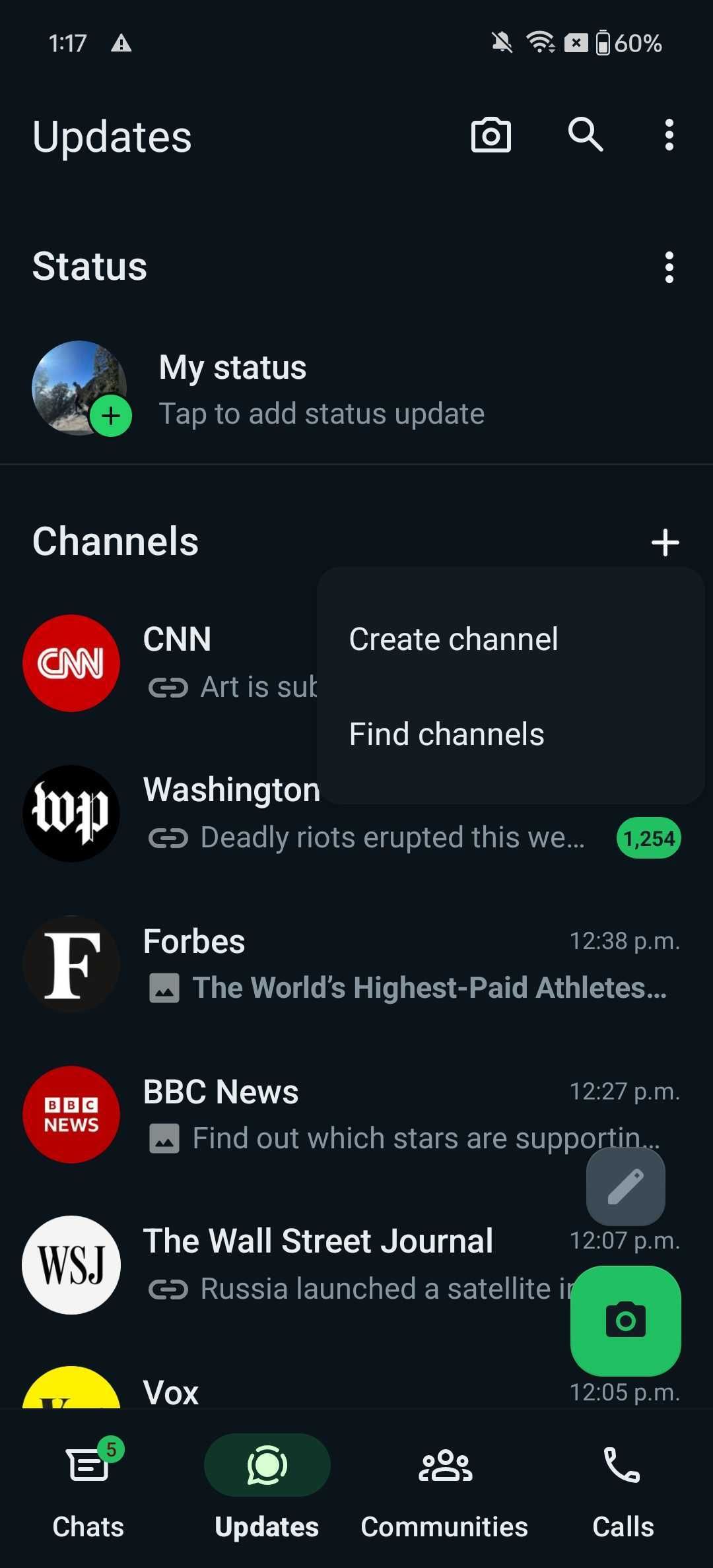
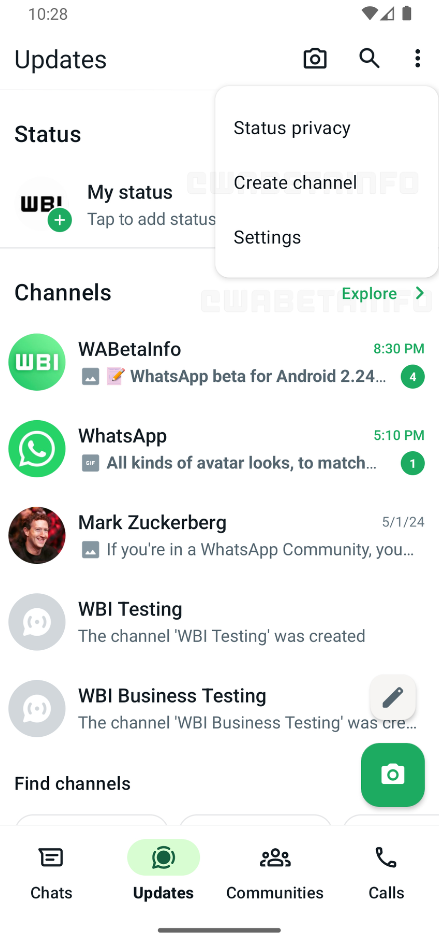
Channel categories are also earning a spot among the pill-shaped buttons under the WhatsApp search bar. Beta testers confirm this means you can use them as search filters when looking up new channels. This means it is only visible when you tap the search field after the See all button in the Channels browser. After all, filtering by the area of interest can help you find creators and channels of interest easily.

WhatsApp beta brings Channel categories to the search bar
Categories will be available as filters
WhatsApp’s other big feature with a social angle — communities — wasn’t neglected either. After the developers started beta testing a new event management feature for communities last month, Meta’s official announcement came like a bolt out of the blue in May. Ideally, an event is a virtual convention of all the community members on a voice or video call at a pre-decided date and time. WhatsApp now has tools which help community admins set up such events.
Community events are quite like other virtual meetings, where you can confirm your attendance in advance, view event info on the community info page, and even receive a notification when the community event is about to begin. This could extend to regular group chats too, but it is community-exclusive for now.
Source: Meta
And of course, security
With all these upcoming features, WhatsApp is the cynosure of all eyes in the instant messaging space, including the ill-intentioned ones. Since WhatsApp accounts are primarily linked to your phone number, scammers, telemarketers, and fraudsters just need that number to contact you. While no spam mitigation technique is truly foolproof for anyone determined enough, WhatsApp has laid the foundations for account restrictions this month.

WhatsApp lays the groundwork for restricting spam accounts
Brace for restrictions, scammers
To deter bulk messaging and other spammy behavior, the messaging app seems to be working on account restrictions which will disable new chat initiation if you do it too often, only leaving you with the ability to reply to conversations you’re already engaged in. Account restrictions are temporary, but could deter scamsters and ensure your data remains secure.

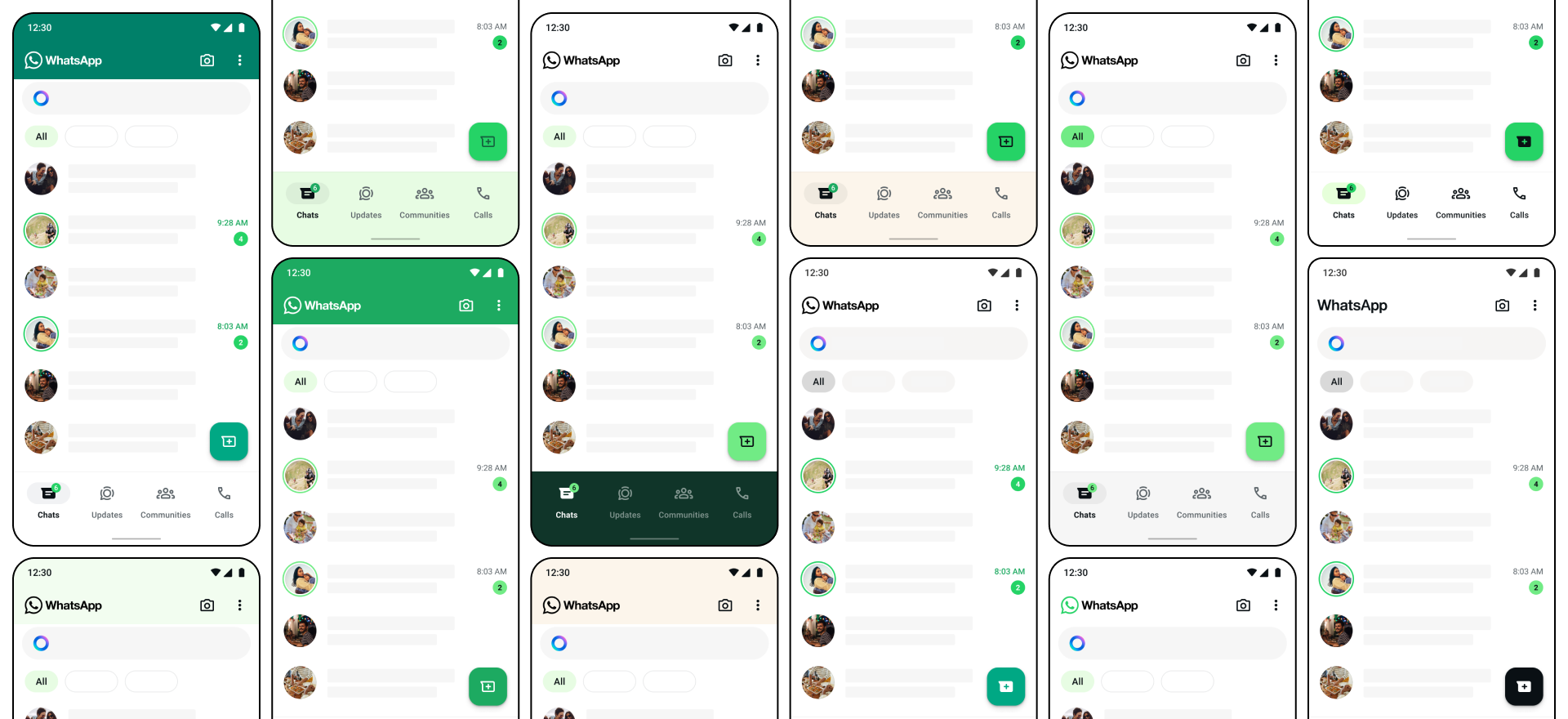
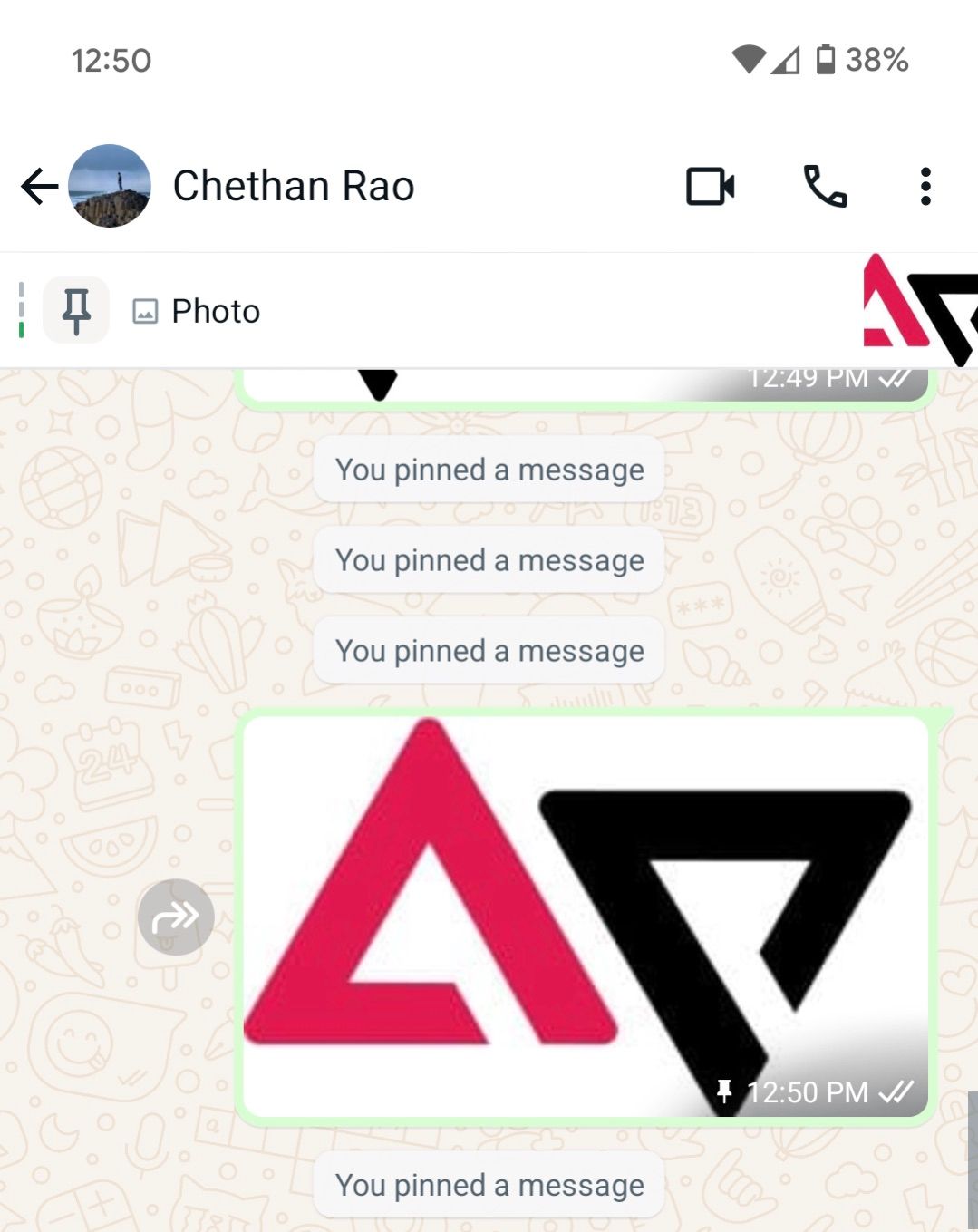
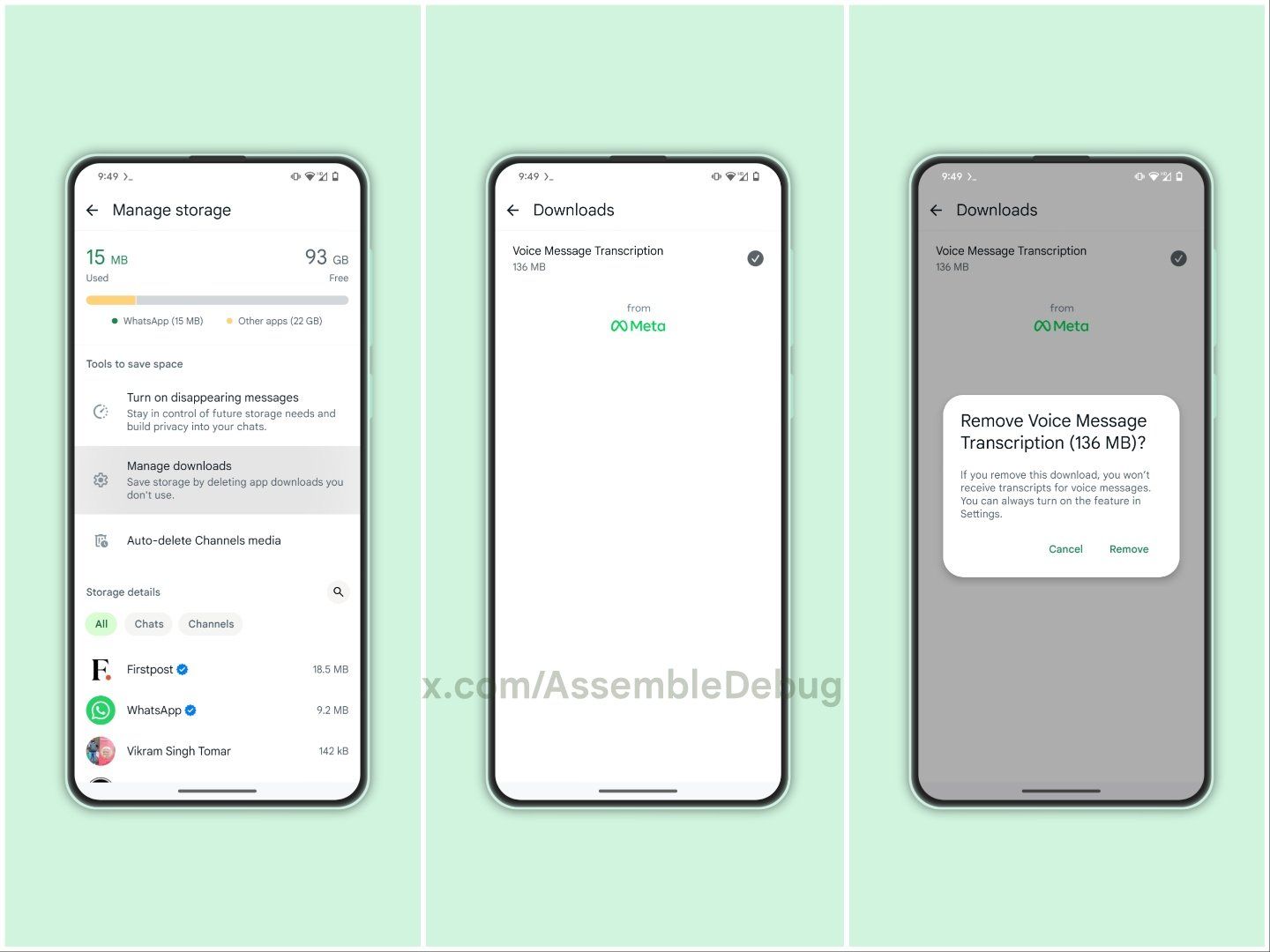



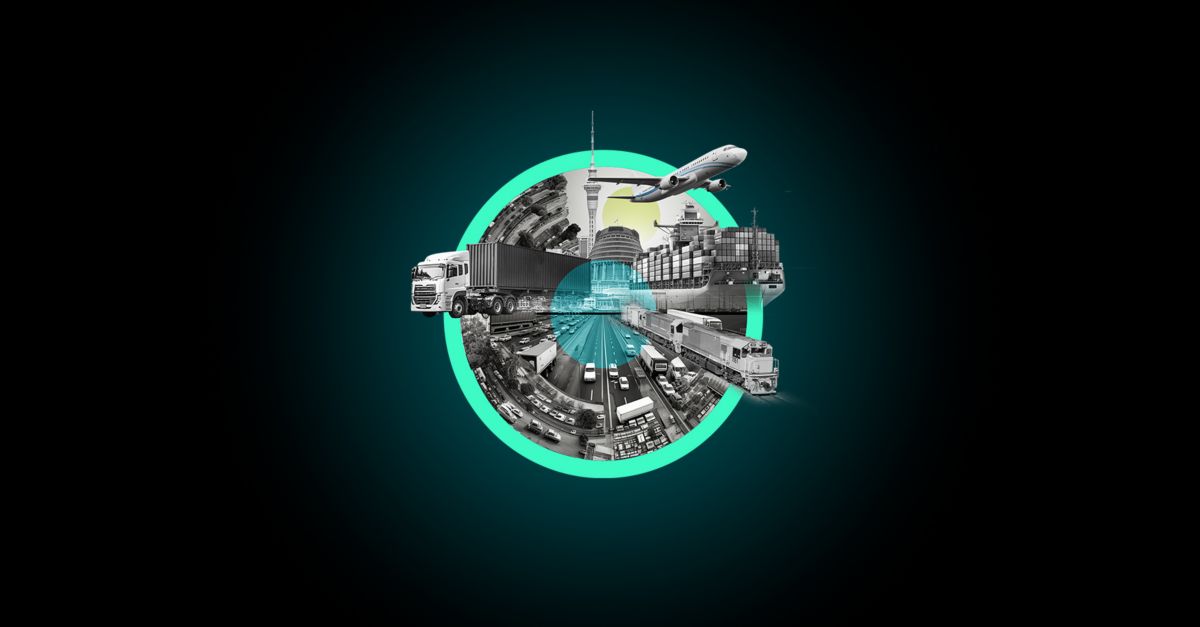



:max_bytes(150000):strip_icc()/roundup-writereditor-loved-deals-tout-f5de51f85de145b2b1eb99cdb7b6cb84.jpg)


