Tech
Android 15 improves standby battery life by up to 3 hours on some devices

Edgar Cervantes / Android Authority
TL;DR
- Google says they’ve sped up how fast phones enter doze mode by 50% in Android 15.
- The result is that some devices are seeing up to 3 hours longer standby power on the latest OS.
- This improvement will be coming to all devices that receive the Android 15 update.
Every major Android update brings a couple of high-level, user-facing features that get a bunch of marketing and attention, but they also make a lot of low-level, under-the-hood changes that can be just as important from a user experience perspective. Take the upcoming Android 15 update as an example. At this week’s Google I/O 2024 developer conference, the second beta of Android 15 was announced with headline-grabbing features like Private Space, App Pairs, improved theft detection services, and a whole lot more. But during I/O, Google also quietly shared some interesting statistics about Android 15, such as that it improves standby battery life by up to three hours on some devices.
At Google I/O, I asked Dave Burke, VP of Engineering for the Android Platform, and Sameet Samat, President of the Android Ecosystem, to explain how Google achieved the battery life improvements that they announced as part of the latest version of Wear OS. If you missed the announcement, Google basically said that marathon runs on smartwatches running Wear OS 5 consume up to 20% less power than they do on Wear OS 4. Samat said this specific improvement was achieved by making a variety of optimizations, with one example being a reduction in how long it takes for the device’s main applications processor (AP) to go back to sleep after being woken up to write some health data. (For the full interview with Dave Burke and Sameet Samat, check out episode 44 of the Android Faithful podcast, of which I am a co-host).
Samat went on to talk about how Wear OS 5 now defers even more background tasks to the time when your watch is charging versus on your wrist. Deciding when it’s best to run background tasks is a huge challenge for not just Wear OS but for all of Android. Android tries to intelligently defer and run as many background tasks at the same time during select ‘maintenance windows’ while the device is in a state where it’s been idle for a period of time and its screen is off. This state — called doze mode — has been a core feature of Android’s power management system since Android 6.0, and it’s seeing further improvements in Android 15, according to Dave Burke.
Burke followed up on Samat’s response by bringing up some general power-saving improvements coming to all Android devices in the future. Specifically, he says that in Android 15, the company sped up the time to doze by 50%. This means that devices running Android 15 will enter doze mode 50% faster than they do in Android 14. The result is an improvement in standby battery life, up to three hours on some devices that Google tested.
“For Android 15, we’ve sped up the time to doze (doze is when we go into a quiesce state) by 50%. So we get into doze 50% faster, and the result is on some devices we tested up to 3 hours longer standby power. And that’s sort of a general improvement in 15 that applies to all devices.” Dave Burke, VP of Engineering for the Android Platform.
Since this is a change to a core feature of Android, this improvement will extend to all devices that receive an update to Android 15. That includes Wear OS, though it’s worth noting that the upcoming Wear OS 5 platform update is based on Android 14, not Android 15. Still, this is an improvement to look forward to in next year’s Wear OS 6 update, assuming Google continues its yearly cycle of releasing Wear OS platform updates. While this specific improvement won’t be coming to this year’s Wear OS 5 release, the other battery-related enhancement we mentioned will, as will new features like a grid-based app launcher and privacy dashboard.


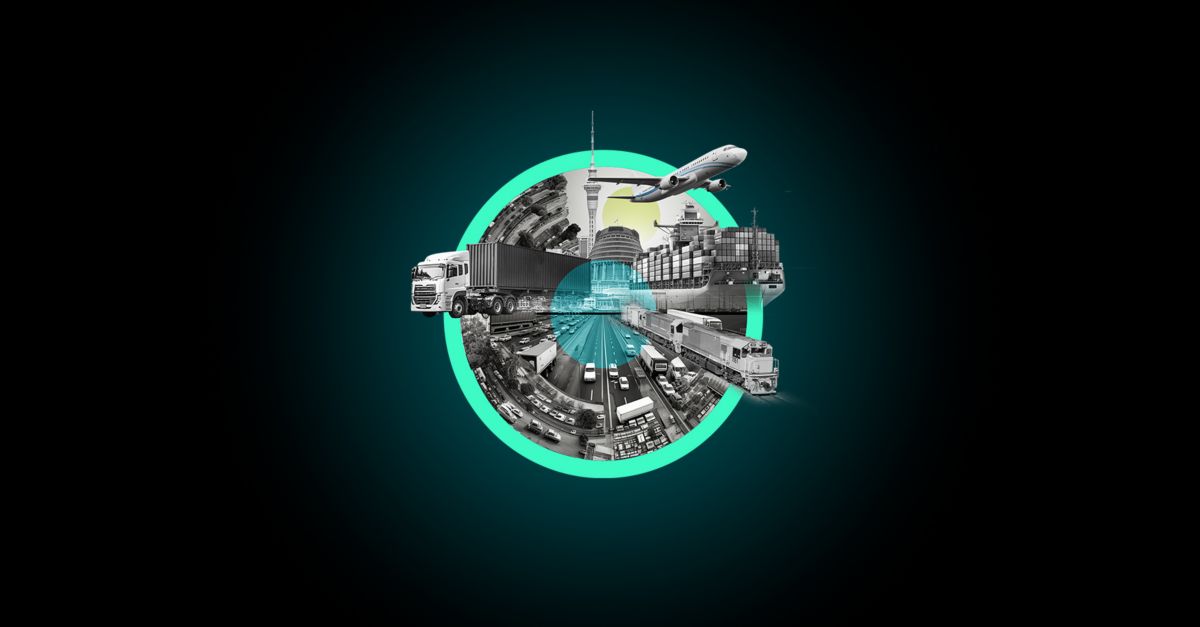



:max_bytes(150000):strip_icc()/roundup-writereditor-loved-deals-tout-f5de51f85de145b2b1eb99cdb7b6cb84.jpg)


